
English
Instruction manual . . . . . . . . . . . . . . . . . . . . . . . . . . . . . . . . . . . . . .P. 1
Deutsch
Français
Español
Português
Italiano
Nederlands
Magyar
Polski
Česky
Bedienungsanleitung . . . . . . . . . . . . . . . . . . . . . . . . . . . . . . . . . .S. 31
Mode d’emploi . . . . . . . . . . . . . . . . . . . . . . . . . . . . . . . . . . . . . . . . . .P. 61
Guía del usario . . . . . . . . . . . . . . . . . . . . . . . . . . . . . . . . . . . . . . . . . .P. 91
Manual de instruções . . . . . . . . . . . . . . . . . . . . . . . . . . . . . . . .P. 121
Istruzioni per l’uso . . . . . . . . . . . . . . . . . . . . . . . . . . . . . . . . . . .P. 151
Gebruiksaanwijzing . . . . . . . . . . . . . . . . . . . . . . . . . . . . . . . . . .P. 181
Használati útmutató
Instrukcja obsługi
Návod k použití
. . . . . . . . . . . . . . . . . . . . . . . . . . . . . . .P. 211
. . . . . . . . . . . . . . . . . . . . . . . . . . . . . . . . . . . . .P. 241
. . . . . . . . . . . . . . . . . . . . . . . . . . . . . . . . . . . . . . . .P. 271
URC-7780
Universal remote
Universal Fernbedienung
Télécommande universelle
Mando a Distancia Universal
Telecomando Universal
Telecomando Universale
Universele Afstandsbediening
Univerzális távvezérlő
Uniwersalny pilot zdalnego sterowania
Univerzální dálkové ovládání

h
s
i
l
g
En
ICTURE OF ONE FOR ALL 5 REMOTE
P
INSTALLING THE BATTERIES
THE KEYPAD
ETTING UP THE ONE FOR ALL 5
S
(How to set up the ONE FOR ALL 5 to control your devices)
SEARCH METHOD
ODES
C
Televisions 181
•
Video Recorders 188
•
• Satellite Receivers 191
• Cable Converters 194
• Video Accessory 194
• Miscellaneous Audio 195
Amplifier 195
•
Amp. / Tuner 195
•
DVD 196
•
CODE BLINK OUT
(To find out which code is currently programmed)
QUICK CODE REFERENCE
THE LEARNING FEATURE
(How to copy functions from your original working
remote onto the ONE FOR ALL 5)
OPERATIONAL RESET
EXTRA FEATURES
•
Mode re-assignment (Changing a device mode) 12
•
Volume Punch-Through 13
•
Macros (Sequence of commands) 14
•
Key Magic (How to program missing functions) 16
•
Colour and Brightness 17
TROUBLE-SHOOTING
CUSTOMER SERVICE
Table of Contents
2
3
3
6
7
8
8
9
11
17
18
About Your ONE FOR ALL 5
Your ONE FOR ALL 5 can operate five devices:
TV : Television
VCR : Video Recorder
SAT : Satellite Receiver or Cable Converter
DVD : DVD Player
AMP : Amplifier / Tuner
Also, what makes the ONE FOR ALL 5 even more unique is the
«Learning» feature, which allows you to customise any of the special
functions of your original remote control onto the keypad of your
new ONE FOR ALL 5.
The following pages explain in simple steps how to customise
the ONE FOR ALL 5 to your devices.
You may need this guide again in the future, so please be sure
to keep it.
WW W.ONEFORALL.COM 1

1
4
2
3
5
7
11
12/13
14
6
8
9
10
2 WWW.ONEFORALL.COM

Installing the Batteries
Your ONE FOR ALL 5 requires 4 new “AAA/LR03” alkaline batteries.
Push the battery door upwards and lift it up to remove it.
1
Match the batteries to the (+) and (–) marks inside the battery case,
2
then insert the batteries.
3 Replace the battery cover by pushing downwards and allowing
it to click back into position.
Important notes:
On the inside of the battery compartment door you will find
a label on which to write your Set-Up codes after your ONE FOR ALL 5
s set up for your device. Please write down your codes
i
for easy, future reference.
Do not use rechargeable batteries.
—
— Upon changing the batteries, your set-up codes and advanced programming will be retained.
The Keypad
See picture of ONE FOR ALL 5 remote on page 2.
agic Key
1 M
The MAGIC key is used to set up your ONE FOR ALL 5.
2 Power
The POWER key operates the same function it did on your original
remote control.
3 Backlight Device Keys
The TV, VCR, SAT, DVD, and AMP keys select the home entertainment
device to be controlled. For example pressing the TV key allows
the remote to control the functions of your Television, after pressing
VCR you can operate your Video Cassette Recorder etc.
For more detailed information, please refer to the chart on page 6.
During operation of the ONE FOR ALL the red light (LED — Light Emitting
Diode) underneath a device key will light up (every time a key is pressed)
to indicate the device mode you are using.
4 Number Keys (0-9, -/- -, AV)
The Number keys (0-9, -/—, AV) provide functions just like your
original remote, such as direct access channel selection. If your
original remote uses one/two digit input switching (-/— symbol),
this function can be obtained by pressing the -/— key. If your original
remote has an 10 key, this function can also be found under
the -/— key. If your original remote has an 20 key, this function can also
be found under the AV key. In AMP mode the Number keys may provide
source (input) selection.
5 AV Key
In TV mode you will obtain the AV / Input function. In VCR mode you will
obtain the “TV/VCR” function, if available on your original remote. In
DVD mode you will obtain the “TV/DVD” function, if available on your
original remote. In DVD mode you will obtain the “TV/SAT” or “TV/DTV”
function, if available on your original remote.
6 Volume +/- Keys
These keys operate in the same way as the keys on your original remote.
WW W.ONEFORALL.COM 3
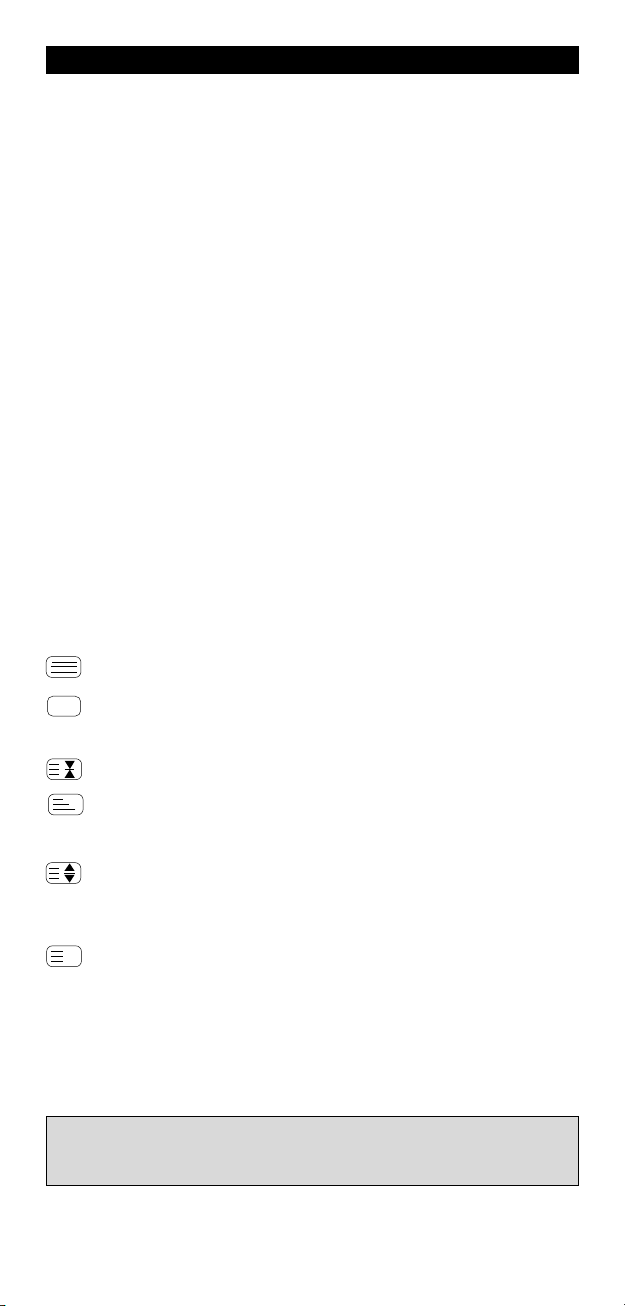
The Keypad
7 Mute Key
The Mute key operates the same function it did on your original remote
control.
8 Menu Key
he MENU key controls the same function as it did on your original
T
remote.
9 Channel +/- Keys
hese keys operate in the same way as the keys on your original remote.
T
irectional Keys
10 D
If available on your original remote, these keys will allow you to navigate
hrough the menu mode of your device.
t
11 OK
he OK key will confirm your choice in menu operation.
T
ransport Keys (VCR / DVD)
12 T
These keys operate the transport functions (PLAY, FF, REW etc.) of your
device. To prevent accidental recording, the RECORD key mustbe pressed
twice to start recording.
13 Teletext Keys
After pressing the TV key, the transport keys (REW, PLAY, PAUSE, FF) are
used to operate the main Teletext functions. The symbols below the keys
are for Teletext. The text keys are used to access the Teletext functions of
your television. Of course, your television must have Teletext capability.
TEXT ON: Puts the television in the Teletext mode.
TEXT OFF: Switches the television back to regular viewing mode.
On some televisions, this may be done by pressing the TEXT ON key
several times.
HOLD/STOP: Stops changing pages.
MIX: Shows teletext and regular television simultaneously.
You may also use this key for subtitling. On some televisions
this function is accessed by pressing the text key twice.
EXPAND: Shows the top half of the Teletext page in larger letters. By
pressing again, you can see the bottom half of the Teletext page enlarged. To return to regular Teletext viewing, press the EXPAND key again,
or press the TEXT ON key, depending on your television.
INDEX: This key will give you access to the index function within the
text mode.
After pressing the TV key and accessing the text mode, the keys marked
red, green, yellow and blue, allow you to access the Fastext functions
of your television. If on your original remote control these keys are
used for Menu navigation, the ONE FOR ALL Fastext keys may
operate in the same way.
Important note: For a more detailed explanation of Teletext and Fastext, please
refer to the manual of your television. Remember, different televisions control
Teletext and Fastext features in different ways. Not all of the Teletext functions
may be available for your particular model.
4 WWW.ONEFORALL.COM

The Keypad
14 Additional Function Keys
Guide
In TV and/or SAT mode you will obtain the “Guide”
function, if available on your original remote.
I
In TV and/or SAT mode you may obtain the ‘Display”, “OSD” or
“info” function, if available on your original remote.
?
In SAT mode you will obtain the “help” function, if
available on your original remote.
Back
In TV, VCR and DVD mode you will obtain the “Menu Exit”
function, if available on your original remote. In SAT menu
mode you may use the “back” key to go to the previous menu
screen.
PPV
In SAT mode you will obtain the Pay Per View (PPV)
function, if available on your original remote.
Subt.
In TV, VCR, SAT and DVD mode you will obtain the “Subtitle”
function, if available on your original remote.
Radio
In SAT mode you will obtain the “Radio” function, if
available on your original remote.
Fav
In TV mode this key provides you the (16:9) wide screen view
function, if available on your original remote). In SAT mode
you will obtain the “Favorite” function, if available on your
original remote.
WWW. ON EFORALL.C OM 5

Setting up the ONE FOR ALL 5
ONE FOR A
Adyson
Agazi
AGB
Agef
0009
0087,0093, 0363, 04
0217,0216
0264
0516
0087
0216,0009, 0037,
0037,0274
(How to set up the ONE FOR ALL 5 to control your devices)
Example: To set up the ONE FOR ALL 5 for your Television:
1 Find the code for your device in the Code list (page 181 –
2 Press the TV key on the ONE FOR ALL 5 for the device you
3 Press and hold down MAGIC until the ONE FOR ALL 5’s
4 Enter your four-digit device code using the number keys.
___ _
5 Now, aim the ONE FOR ALL 5 at your device and press
6 Turn your device back on and try all the remote’s functions to ensure they
are working properly. If the functions do not work properly, repeat steps
1-5 using another code listed under your brand.
7 If your device does not respond, follow steps 1 to 5 with each
code listed for your brand. If none of the codes listed for your
brand operate your device, or if your brand is not listed at all, try
the Search Method described on page 7.
8 Write your code in the four boxes provided in the battery
compartment and on page 8 for easy future reference.
200). Codes are listed by device type and brand name.
The most popular code is listed first. Make sure your
device is switched on (not on standby).
wish to Set-Up.
TV key blinks twice (the red LED underneath the TV key will
blink once and then twice).
The device key will blink twice.
POWER. If your device switches off, the ONE FOR ALL 5
is ready to operate your device.
— Some codes are quite similar. If your device does not respond or is not
functioning properly with one of the codes, try another code listed under your
brand.
— If your device’s original remote control does not have a POWER key, press PLAY
instead of POWER when setting up your device.
— Remember to press the corresponding device key before operating your device.
Devices can be found under the following keys:
Television
Video Recorder
Satellite Receiver (also DVBT*) /
Cable Converter
Video Accessory
Amp. / Tuner
Miscellaneous Audio
DVD / DVD-R
Amplifier
* DVBT codes (Digital Terrestrial / Free View) can be found in
the ”Satellite Receiver” section.
To set up a second TV, VCR, SAT,DVD or AMP see page 12.
6 WWW.O NEFORALL.C OM

Setting up the ONE FOR ALL 5
Search Method
—> If your device does not respond to the ONE FOR ALL 5 after you
have tried all the codes listed for your brand.
—> If your brand is not listed at all.
The Search Method allows you to scan through all the codes contained
in the memory of the ONE FOR ALL 5.
Example: To search for your TV code:
1 Switch your television on (not on standby) and aim your ONE FOR ALL
at your TV.
2 Press the TV key on your ONE FOR ALL 5.
3 Press and hold down MAGIC until the ONE FOR ALL 5’s
4 Press 9 9 1. The TV key will blink twice.
5 Next, press POWER.
6 Aim the ONE FOR ALL 5 at your Television. Now press CH+ over
7 As soon as your television turns off, press MAGIC to store the
TV key blinks twice (the red LED underneath the TV key
will blink once and then twice).
and over, until your Television turns off (every time you press
the CH+ key the ONE FOR ALL 5 will send out a POWER signal
from the next code contained in the memory). You may have
to press this key many times (up to 150 times) so please
be patient. If you skip past a code, you can go to the previous
code(s) by pressing the CH- key. Remember to keep pointing
the ONE FOR ALL 5 at your Television while pressing this key.
code.
— Most TV’s do not switch on pressing the POWER key. Please try pressing a
“number” key or the “TV-text off” key to switch your TV back on.
— If you cannot control your Television properly, please continue the Search
Method, you may be using the wrong Code.
— To search for the code for another device follow the instructions above only
press the appropriate device key instead of TV during step 2.
— If the original remote control of your Video recorder or DVD player does not
have a POWER key, press PLAY instead of POWER during step 5.
WWW. ON EFORALL.C OM 7
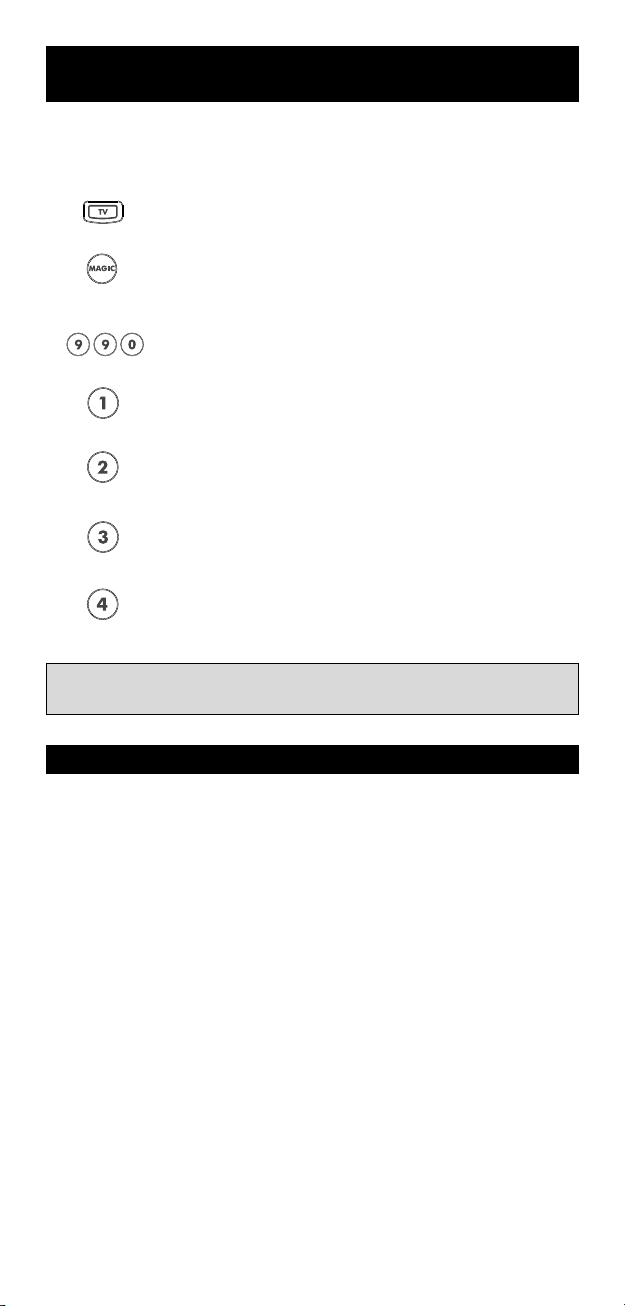
Code Blink out
(To find out which code is c urrently programmed)
Once you have Set-Up your ONE FOR ALL 5, you can blink back your
SET-UP CODE for future reference.
Example: To blink out your Television code:
1 Press TV once.
2 Press and hold down MAGIC until the ONE FOR ALL 5’s
3 Press 9 9 0. The TV key will blink twice.
4 For the first digit of your four-digit code, press 1 and count
5 For the second digit, press 2 and count all the red blinks.
6 For the third digit, press 3 and count all the red blinks.
7 For the fourth digit, press 4 and count all the red blinks.
— To blink back the code for your other devices press the appropriat device key
during step 1.
Write down the codes for your devices in the boxes below and in
the battery compartment for quick and easy reference.
Device Type Code
TV key blinks twice (the red LED underneath the TV key will
blink once and then twice).
all the red blinks. If there are no blinks, the digit is «0».
If there are no blinks, the digit is «0».
If there are no blinks, the digit is «0».
If there are no blinks, the digit is «0». Now you have your
four-digit code.
Quick Code Reference
1._________________________
2._________________________
3._________________________
4._________________________
5._________________________
8 WWW.O NEFORALL.C OM
■■■■■■ ■
■■■■■■ ■■
■■■■■
■
■■■■■■ ■
■■■■■■ ■
■
■
■
■
■

The Learning Feature
(How to copy functions from your original working remote
onto the ONE FOR ALL5)
The ONE FOR ALL 5 comes with a complete library of pre-programmed
codes. After you have set up the ONE FOR ALL 5 for your device, you may
find that there are one or more keys that you had on your original remote,
which do not have a place on the ONE FOR ALL keypad.
As a convenience, the ONE FOR ALL 5 offers a special Learning feature that
allows you to copy any function from your original remote control onto the
keypad of the ONE FOR ALL 5.
Before you start:
— Make sure your original remote control is working correctly.
— Make sure neither your ONE FOR ALL, n or your original remote control is
pointing at your device.
• Learning (Direct)
Example: To copy the “mono/stereo” function from your original TV
remote onto the ”Radio”key of your ONE FOR ALL 5.
1 Place both remote controls (the ONE FOR ALL 5 and your original) on
a flat surface. Make sure the ends which you normally point at your
device are facing each other. Keep the remotes at a distance of
2 to 5 cm.
2 Press and hold the MAGIC key until one of the device
3 Press 9 7 5 (the device key will blink twice).
4 Press the device key (on the ONE FOR ALL remote) to select
5 Press the key (on the ONE FOR ALL remote) where you
6 Press and hold the key (on your original remote) that you
7 If you want to copy other functions within the same mode, simply repeat
steps 5 and 6 pressing the next key you want to copy by learning.
8 To exit the learning mode, press and hold MAGIC until
9 Learning is mode specific. To access your learned function,
press the appropriate device key first.
WWW. ON EFORALL.C OM 9
keys will blink twice. The red LED underneath the
corresponding device key (depending on the device mode
that was selected) will blink once then twice.
the mode to which you want to copy the learned function
(Example: TV key).
want to place the learned function (Example: ”Radio” key).
The device key will flash rapidly.
want to copy until the device key on the ONE FOR ALL blinks
twice (Example: “mono/stereo” key).
the device key blinks twice.

The Learning Feature
Important notes:
During steps 2 — 7 (page 9), you have approximately 10 seconds to conduct each
step. If there is a gap of more than 10 seconds between two steps, you will have
o start again from step number 2.
t
If you learn a function on a key, the original ONE FOR ALL feature automatically
becomes shifted. You can press MAGIC then the key to access it (this excludes the
Channel and Volume keys).
— The Learning feature is mode specific. Therefore you can place one learned fea-
ure per mode on the same key.
t
If a Shifted Learned function is placed on the Channel and Volume keys then
Colour/Brightness will be sacrificed.
The ONE FOR ALL 5 can learn approximately 25 – 40 functions.
—
— You can replace a learned function by placing another learned function on top.
— Learning should not be done in direct sunlight or under incandescent lights.
— Make sure you are using new batteries before following the instructions above.
Upon changing the batteries, your learned functions will be retained.
—
• Shifted Learning
ou can also learn a function on a key of the ONE FOR ALL without
Y
sacrificing the original ONE FOR ALL function. A Shifted Learning function can
also be put on any key EXCEPT for the following: Device keys, MAGIC key,
umber keys. To install a Shifted Learning function, simply follow steps 1-8 on
N
the previous page. During step 5, press MAGIC once before you press the key
where you are placing the learned function.
To access the shifted function, press MAGIC and then the key you have
learned on.
10 WW W.ONEFORALL.COM

The Learning Feature
o delete a learned function:
T
1 Press and hold the MAGIC key until one of the device keys will
link twice. The red LED underneath the corresponding device key
b
depending on the device mode that was selected) will blink once then
(
wice.
t
2 Press 9 7 6 (the device key will blink twice).
Press the device key in which the function will be deleted.
3
4 Press twice on the learned key which will be deleted
the device key will blink twice).*
(
5 If there is another key which you wish to delete, repeat steps 1-4.
The original functions of the ONE FOR ALL 5 will now be present.
6
* To delete a Shifted Learned feature, press MAGIC before you press
he learned key to be deleted (during step 4).
t
To delete all learned functions within a specific mode:
1 Press and hold the MAGIC key until one of the device keys will
blink twice. The red LED underneath the corresponding device key
(depending on the device mode that was selected) will blink once then
twice.
2 Press 9 7 6 (the device key will blink twice).
3 Press the appropriate device (mode).
Operational Reset
The Operational Reset will erase all learned functions across all modes and
some other programmed functions like Key Magic and Macros.
1 Press and hold the MAGIC key until one of the device keys will
blink twice. The red LED underneath the corresponding
device key (depending on the device mode that was selected)
will blink once then twice.
2 Press 9 8 0 (the device key will blink four times).
WW W.ONEFORALL.COM 11

Extra Features
Mode re-assignment
(Changing a device mode)
It is possible to change the mode of any device key. This is useful if you
want to set up two of the same devices on the ONE FO R ALL 5. The code
can be set up using “Direct code set up” (p. 6) or “Search method” (p. 7).
To change a device key, see the three examples below.
Example 1) if you want to program a second TV on the VCR key.
Example 2) if you want to program a second TV on the SAT key.
Example 3) if you want to program a second V CR on the SAT key.
Example 1:
To program a second Television on the VCR key (for example), you need
to change the VCR key into a TV key, so press:
(*) (**)
The VCR key has now become a second TV key.
Now enter the Set-Up code for your second TV by pressing:
(*) (TV code) (**)
Example 2:
To program a second Television on the SAT key (for example), you need
to change the SAT key into a TV key, so press:
(*) (**)
The SAT key has now become a second TV key.
Now enter the Set-Up code for your second TV by pressing:
(*) (TV code) (**)
_ __ _
_ __ _
Example 3:
To program a second Video Recorder on the SAT key (for example), you
need to change the SAT key into a VCR key, so press:
(*) (**)
The SAT key has now become a second VCR key.
Now enter the Set-Up code for your second VCR by pressing:
(*) (VCR code) (**)
Resetting a Device key
Example: To reset the VCR key to its original mode, press:
(*) (**)
Example: To reset the SAT key to its original mode, press:
(*) (**)
(*) Press and hold dow n the MAGIC key until the red light (LED)
blinks twice.
(**) The red light (LED) will blink once then twice.
_ __ _
12 WWW.O NEFORALL.C OM
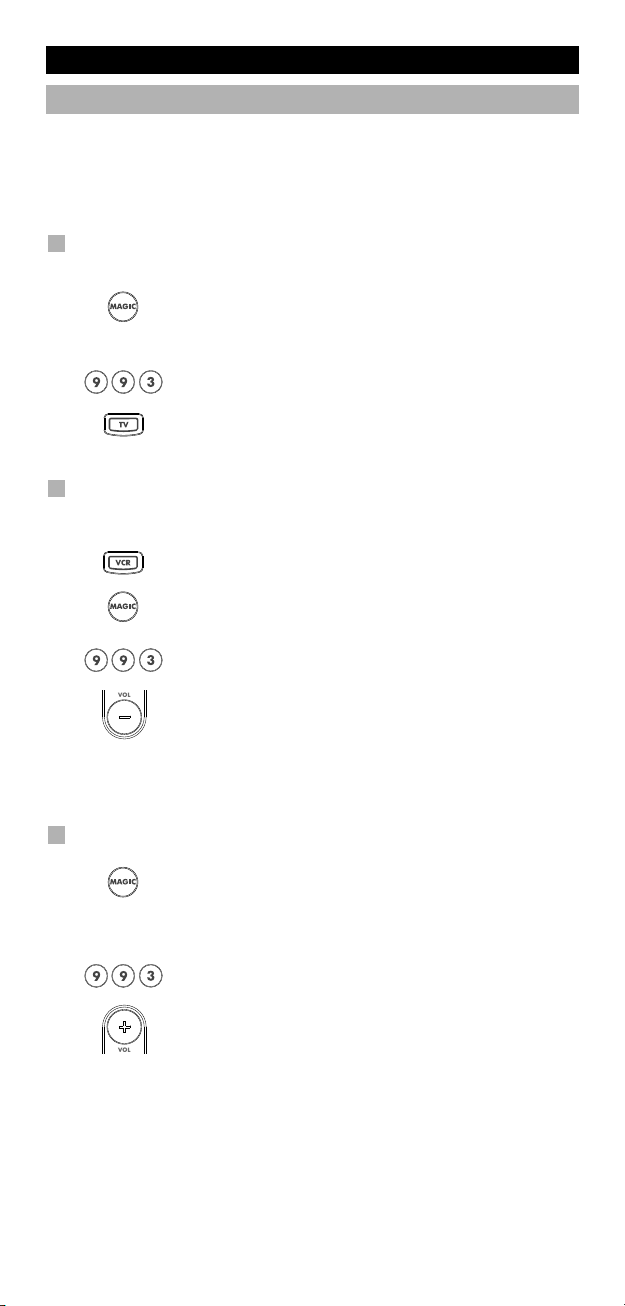
Extra Features
Volume Punch Through
You may be able to use some functions of your Television, Video recorder,
DVD player, Amp./Tuner, Satellite receiver or Cable converter at the same time.
For example: if you are watching a program on your video recorder, you can
adjust the volume (a TV function) without pressing the TV mode key on your
ONE FOR ALL 5.
To punch through to TV volume while in the VCR, DVD, AMP or SAT
mode:
1. Press and hold the MAGIC key until one of the
2. Press 9 9 3.
3. Then press the TV key and the red light will
To cancel the “Volume Punch Through” per mode:
(Example: to cancel the “Volume Punch Through” for the VCR mode)
1. Press VCR once.
2 Press and hold down MAGIC until the ONE FOR ALL
3. Press 9 9 3.
4. Then press the Volume (-) key and the red light
device keys will blink twice. The red LED underneath
the corresponding device key (depending on the device
mode that was selected) will blink once then twice.
blinktwice.
5’s VCR key blinks twice (the red LED underneath the
VCR key will blink once and then twice).
will blink four times.
Result: being in VCR mode, you will be able to control VOL+/- or MUTE
functions of your VCR (provided it has volume control).
To cancel the „Volume Punch Through“:
1 Press and hold the MAGIC key until one of
2. Press 9 9 3.
3. Press the Volume (+) key and the red light will blink
WWW. ON EFORALL.C OM 13
the device keys will blink twice. The red LED
underneath the corresponding device key
(depending on the device mode that was
selected) will blink once then twice.
four times.

Extra Features
Macros (Sequence of commands)
Macros (Direct)
You can program your ONE FOR ALL 5 to issue a sequence of commands at
the press of one button. Any sequence of commands you regularly use can be
educed to one key stroke for your convenience. For example, you may want to
r
turn off your TV, VCR and Satellite at the same time.
Example: To set up the Macro mentioned above on the key labeled
Radio” on your ONE FOR ALL 5:
”
1 Press and hold the MAGIC key until one of the device keys will
blink twice. The red LED underneath the corresponding device key
depending on the device mode that was selected) will blink once then
(
wice.
t
2 Press 9 9 5.
Then press the Radio key to which the Macro will be assigned.
3
4 Next press TV, POWER, VCR, POWER, SAT, POWER.
5 To store the Macro, press and hold MAGIC until the device key blinks
twice (the device key will blink once then twice).
6 Whenever you press the ”Radio” key, the ONE FOR ALL 5 will turn off
your TV, VCR and Satellite.
• To erase the Macro from the Radio key, press:
MAGIC* 9 9 5 Radio key MAGIC*
*Here you must hold down MAGIC until the device key blinks twice.
14 WW W.ONEFORALL.COM

Extra Features
Shifted Macros
You can install a Shifted Macro on any key, except for the device
eys (TV, VCR, SAT, DVD and AMP), the MAGIC key, and the
k
UMBER keys.
N
f for example, you want to program a shifted Macro on the POWER key,
I
simply press MAGIC once then the POWER key during step 3.
ow everytime you press MAGIC, then the POWER key, the ONE FOR ALL
N
ill turn off your TV, VCR and Satellite.
w
• To erase the Shifted Macro from the POWER key press:
AGIC* 9 9 5 MAGIC POWER key MAGIC*
M
* Here you must hold down MAGIC until the device key blinks twice.
Each MACRO can consist of a maximum of 15 key strokes.
—
— Make sure that you program a Macro on a spare key that you don’t use
n any mode.
i
— Once you program a Macro on a specific key, the sequence will work regardless
of the mode (TV, VCR, SAT, DVD and AMP) you are using.
— To avoid accidental recordings with the ONE FOR ALL 5, you must press
the Record key twice to begin recording. Because of this, you cannot assign a
Macro or Shifted Macro to the Record key.
— If you had to hold down a key for a few seconds on the original remote control
o get a function, this function may not work in a macro on your ONE FOR ALL
t
remote.
— If you program a Macro on a key, the original function will become shifted
(excluding CH+/- and VOL+/- keys). Press MAGIC then the key to access it. If you
place a Macro shifted on a digit key, access the original function by pressing
MAGIC twice and then the digit key.
— If a Shifted Macro is placed on the Channel and Volume keys then the Colour
and Brightness feature will be sacrificed.
WW W.ONEFORALL.COM 15
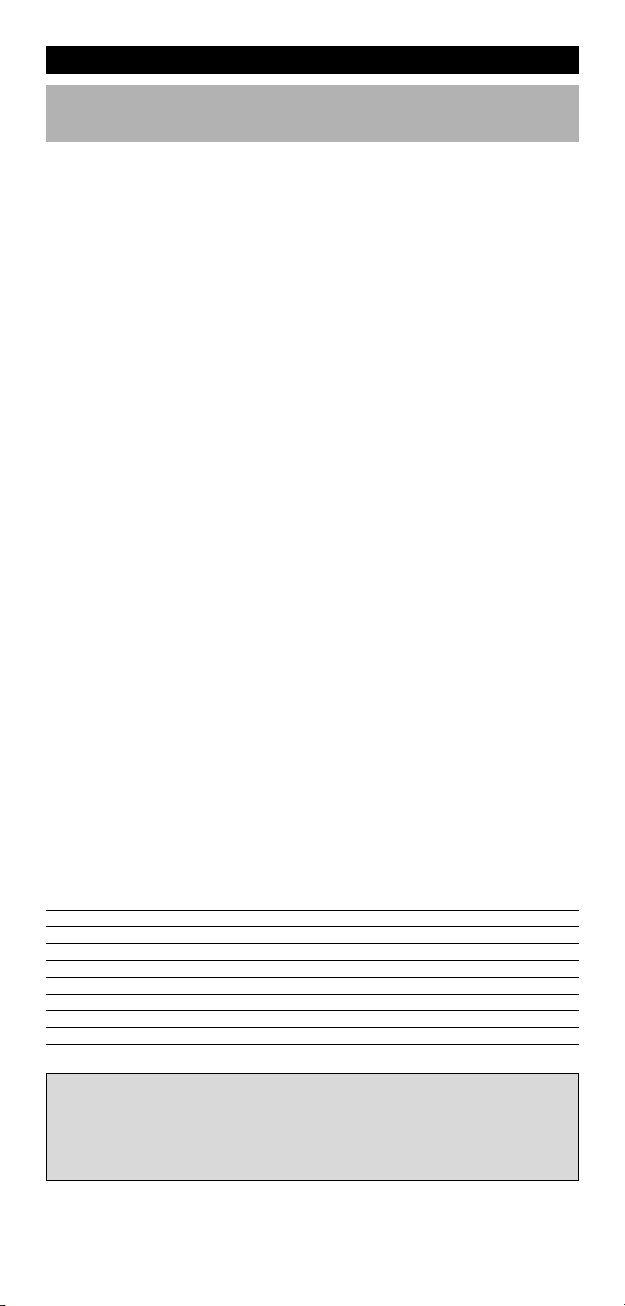
Extra Features
Key Magic
ow to program missing functions
h
Key Magic is an exclusive ONE FOR ALL feature. The design of the ONE FOR
LL ensures that many functions of your original remote control can be
A
operated — even those that do not have their own key on the ONE FOR ALL
keypad. Frequently used functions can be assigned to a key of your choice
using the Key Magic feature of your ONE FOR ALL.
n order to program a certain function with Key Magic you need to know
I
the corresponding function code. As the function codes vary with different
types of devices, they cannot be found in the manual. You can request your
function codes through our consumer service help-line or by letter, fax or
-mail.
e
ll we need to know is:
A
• The 5-digit set-up code your device is working with.
How the function was labelled on your original remote control.
•
ou can also visit our website
Y
(www.oneforall.com)
to find an answer to your questions.
Once you obtain(ed) your function code(s) from customer service, programming
the code is easy:
1 Press the device key (TV, VCR, SAT, DVD and AMP).
2 Press and hold the MAGIC key until one of the device keys will
blink twice. The red LED underneath the corresponding
device key (depending on the device mode that was selected) will blink
once then twice.
3 Press 9 9 4. The device key will blink twice.
4 Press the MAGIC key once.
5 Enter the 5-digit function code (provided by customer service).
6 Press the key to which the function will be assigned. The device key
will blink twice.
EXTENDED FUNCTION REFERENCE
(first entry is an example):
DEVICE SET-UP CODE FUNCTION FUNCTION CODE
TV 0556 16/9 format 00234
®
— To access the function you have programmed, press the corresponding
device key first.
— Key Magic can be assigned to any key EXCEPT the Device keys and
the MAGIC key.
— Please note all the extended function codes you obtain from customer
service for easy future reference.
16 WW W.ONEFORALL.COM

Extra Features
Colour and Brightness
epending on the functions of your original remote control, the ONE FOR ALL
D
ay operate the colour and brightness settings of your television.
m
Colour (+) = Press and release MAGIC then hold Volume (+)
olour (-) = Press and release MAGIC then hold Volume (-)
C
rightness (+) = Press and release MAGIC then hold Channel (+)
B
rightness (-) = Press and release MAGIC then hold Channel (-)
B
Trouble-Shooting
Problem:
our brand is not listed
Y
n the code section?
i
he ONE FOR ALL does
T
not operate your
evice(s)?
d
The ONE FOR ALL is not
performing commands
properly?
Problems changing
channels?
Video not recording?
The ONE FOR ALL does
not respond after
pressing a key?
The device key does not
blink when you press
a key?
Solution:
ry the search method on page 7.
T
) Try all the codes listed for your brand.
A
B) Try the search method on page 7.
You may be using the wrong
code. Try repeating the Direct
Set-Up using another code listed
under your brand or start the
search method over again to
locate the proper code.
Enter the channel number
exactly as you would on your
original remote.
As a safety feature on your
ONE FOR ALL, you must press
the Record key twice.
Make sure you are using new
batteries and are aiming the
ONE FOR ALL at your device.
Replace batteries with 4 fresh,
new AAA/LR03” alkaline batteries.
WW W.ONEFORALL.COM 17

Customer Service
If you still have questions about the operation of your ONE FOR ALL 5
universal remote and could not find the answer(s) in the Trouble Shooting
ection, you may want to contact the customer service department for
s
ssistance.
a
You may care to visit our Internet-site:
ur internet-site has many advantages:
O
— 24 hours access
— no waiting time
— page for Frequently Asked Questions
info about the ONE FOR ALL product range
—
Before contacting us, by Fax, E-mail or Phone, make sure you have
the required information available by filling in the table below.
hat do we need to know before you contact us:
W
1 That you have the ONE FOR ALL 5 URC-7555
niversal remote.
u
The date of purchase (………../………../………..).
2
3 A list of your equipment/models: (see example below).
Device Brand Device Remote SET-UP
TV Sony KV-25C5D RM-883 1505 (example)
Type/model numbers can often be found in your equipment owner’s
manual or on the factory plate behind the device.
4. Then Fax, E-mail or Dial us:
In the UK
E-mail : ofahelp@uebv.com (***)
Fax : +31 53 432 9816
Tel. : 0901-5510010 (£ 0,50 per minute) (*) (**)
In Ireland In Australia
E-mail : ofahelp@uebv.com (***) E-mail : ofahelp@uebv.com (***)
Fax : +31 53 432 9816 Fax : 03 9672 2479
Tel. : 016015986 Tel. : 1 300 888 298
In South Africa In New Zealand
E-mail : support@oneforall.co.za E-mail : ofahelp@uebv.com (***)
Fax : 011 298 2302 Fax : (06) 878 2760
Tel. : 0860 100551 Tel. : 0508 ONE 4 ALL (663 4 255)
Tel. : 011 298 2300
model nr. model nr. code
www.oneforall.com
(***) Just send a blank message, you’ll get auto-reply.
18 WW W.ONEFORALL.COM

h
c
ts
u
e
D
ABBILDUNG DER ONE FOR ALL 5 FERNBEDIENUNG
BATTERIEWECHSEL
UNKTIONSTASTEN
F
Inhaltsverzeichnis
20
21
1
2
EINSTELLUNG DER ONE FOR ALL 5
(Wie Sie die ONE FOR ALL 5 auf Ihre Geräte einstellen)
ODE SUCHLAUF
C
INSTELLCODES
E
• Fernseher 181
• Videorecorder 188
• Satellitenempfänger 191
• Kabeldecoder 194
Video Accessory 194
•
Miscellaneous Audio 195
•
Audioverstärker 195
•
• Verstärker/Tuner 195
• DVD 196
CODE AUSLESEN
(Um heraus zu finden welcher Code Aktuell programmiert ist)
PERSÖNLICHE CODE-ÜBERSICHT
LERNFÄHIGKEIT
(Funktionen von Ihrer Originalfernbedienung auf
die ONE FOR ALL 5 kopieren.)
BENUTZER RESET
EXTRA FUNKTIONEN
•
Gerätemodus Neuzuordnung (Wenn Sie zwei Geräte
gleicher Art auf der ONE FOR ALL 5 einstellen möchten) 30
•
Lautstärke Direktbedienung 31
•
Makros (Bestimmte Befehlsfolge auf Knopfdruck) 32
•
Key Magic® (Das Programmieren von fehlenden Funktionen) 34
•
Farbe & Helligkeit 35
PROBLEM & LÕSUNG
KUNDENDIENST
24
2
26
26
27
29
35
36
5
Über die ONE FOR ALL 5
Sie können mit Ihrer ONE FOR ALL 5 die Anzahl von vier Geräte Fernbedienen:
TV : Fernseher
VCR : Videorecorder
SAT : Satellitenempfänger oder Kabeldecoder
DVD : DVD
AMP : Verstärker / Tuner
Was die ONE FOR ALL 5 weiter so einzigartig macht, ist die „Lernfähigkeit“,
welches es möglich macht, spezielle Funktionen von Ihrer original
Fernbedienung auf die ONE FOR ALL 5 zu übertragen.
Auf den folgenden Seiten wird in einfachen Schritten erklärt, wie Sie die
ONE FOR ALL 5 auf Ihre Heimunterhaltungsumgebung benutzerspezifisch
einstellen können.
Wahrscheinlich werden Sie diese Bedienungsanleitung in der
Zukunft noch brauchen, bitte bewahren Sie es deshalb gut auf.
WW W.ONEFORALL.COM 19
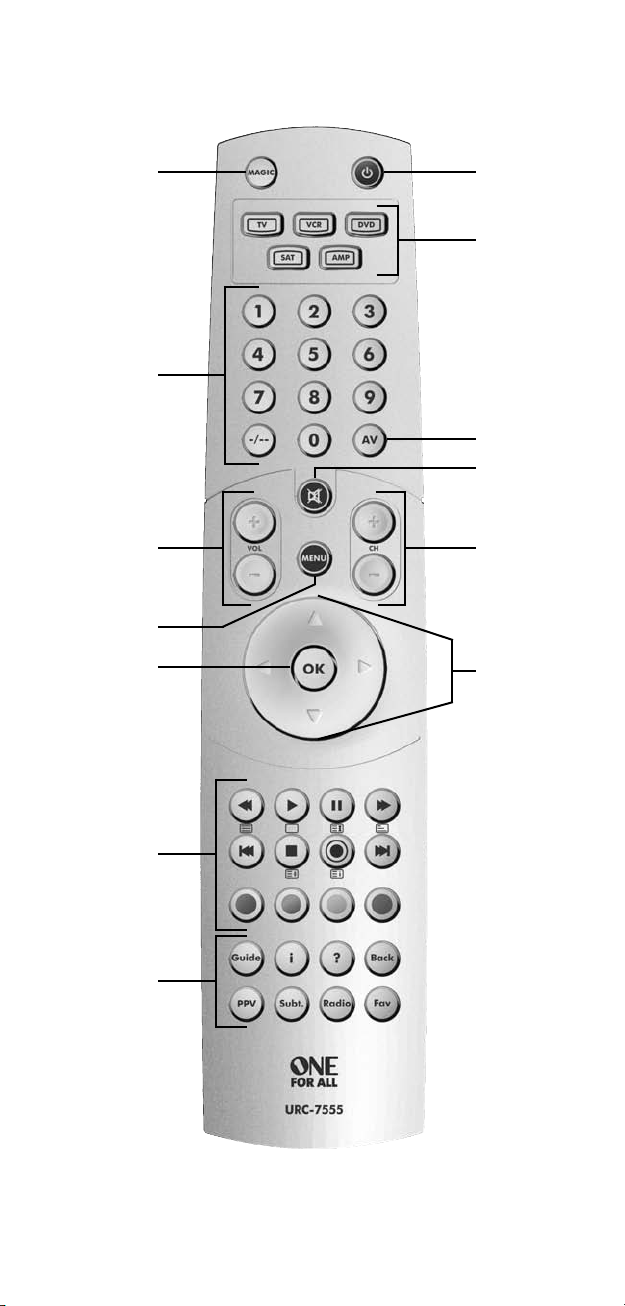
1
4
2
3
5
7
11
12/13
14
6
8
9
10
20 WW W.ONEFORALL.COM

Batteriewechsel
Die ONE FOR ALL 5 benötigt 4 neue AAA/LR03-Alkalibatterien.
Entfernen Sie den Deckel des Batteriefachs auf der Rückseite der
1
NE FOR ALL 5.
O
2 Legen Sie die Batterien der (+)- und (-)-Markierung entsprechend in das
Batteriefach ein.
3 Schließen Sie den Deckel des Batteriefachs wieder.
Auf der Innenseite des Batteriefachdeckels finden Sie einen Aufkleber,
auf dem Sie Ihre Einstellcodes notieren können. Bitte notieren Sie Ihre
instellcodes, für einfache Programmierung.
E
— Bitte verwenden Sie keine nachladbare Batterien.
Nach dem Batteriewechsel, bleiben die Einstell-Codes und die
Zusatzfunktionen erhalten.
Funktionstasten
bbildung der ONE FOR ALL 5 Fernbedienung auf Seite 20.
A
AGIC-TASTE
1 M
Diese Taste dient dazu, die ONE FOR ALL 5 einzustellen und besondere
Funktionen aufzurufen.
2 DIE POWER (EIN/AUS)-TASTE
Diese Taste funktioniert auf dieselbe Weise wie die entsprechende Taste
Ihrer Originalfernbedienung.
3 GERÄTETASTEN
Mit der TV-, VCR-, SAT-, DVD- und AMP- Taste wählen Sie das Gerät aus,
das Sie Fernbedienen möchten. Wenn Sie beispielsweise die TV-Taste drücken, können Sie die Funktionen Ihres Fernsehers Fernbedienen, wenn Sie
die VCR-Taste drücken, können Sie Ihr Videogerät oder ihren DVD Spieler
Fernbedienen, u.s.w. Für genauere Angaben sehen Sie bitte in der
Beschreibung auf Seite 24 nach. Während Sie die ONE FOR ALL bedienen,
leuchtet die rote Leuchtdiode unterhalb der Gerätetaste auf, um Ihnen
anzuzeigen, in welchen Gerätemodus Sie sind.
4 Nummerntasten (0-9, -/- -, AV)
Die Nummerntasten (0-9, -/—, AV) bieten dieselben Funktionen wie die
entsprechenden Tasten Ihrer Originalfernbedienung, beispielsweise die
Programmdirektwahl. Wenn Ihre Originalfernbedienung über eine
Umschalttaste für die ein- und zweistellige Zifferneingabe, (-/— Symbol),
verfügt, erzielen Sie das gleiche Ergebnis, wenn Sie die (-/—)-Taste
drücken. Wenn Ihr Originalfernbedienung eine 10-Taste hat, finden Sie
diese Funktion unter der -/— -Taste. Wenn Ihr Originalfernbedienung eine
20-Taste hat, finden Sie diese Funktion unter der AV-Taste.
5 AV
Im TV Modus erhalten Sie die Funktion AV / Input. Im VCR Modus
erhalten Sie die Funktion TV/VCR. Im DVD Modus erhalten Sie die
Funktion TV/DVD. Im SAT Modus erhalten Sie die Funktion “TV/SAT”
oder “TV/DTV”. Wenn erhältlich auf Ihrer Originalfernbedienung.
6 Lautstärke +/- -Tasten
Diese Tasten funktionieren auf dieselbe Weise, wie die entsprechenden
Tasten auf Ihrer Originalfernbedienung.
WW W.ONEFORALL.COM 21
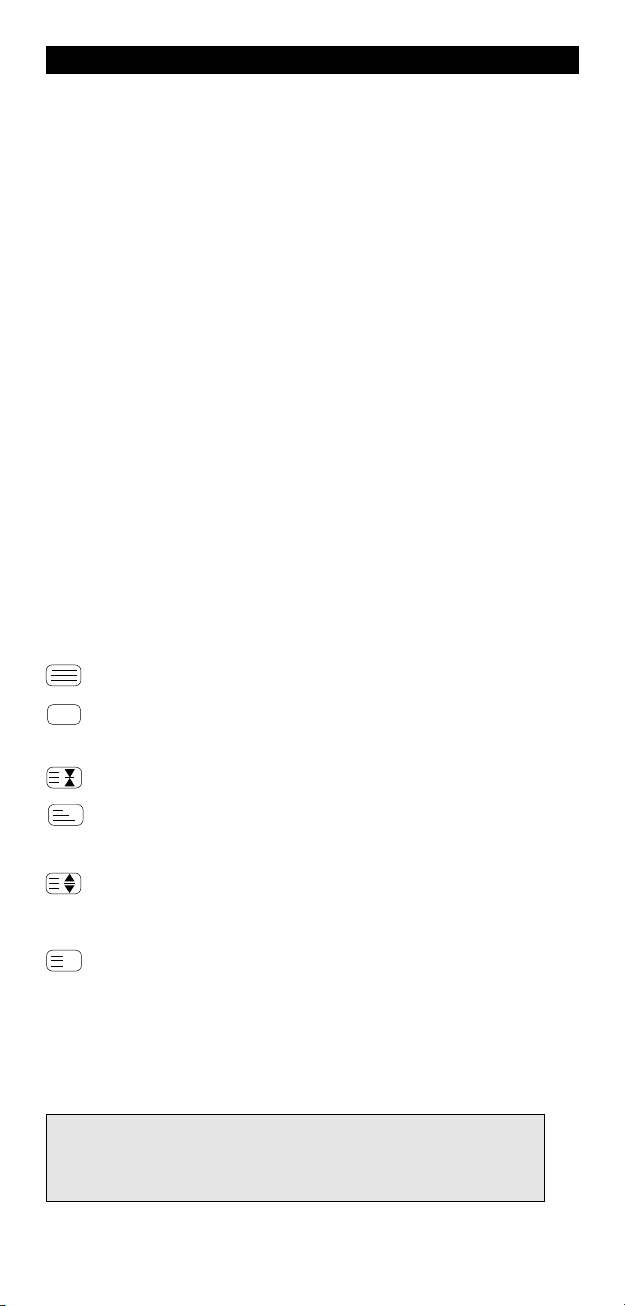
Funktionstasten
7 Mute (Stummtaste)
Die Stummtaste funktioniert auf dieselbe Weise wie die entsprechende
Taste Ihrer Original-Fernbedienung.
8 DIE MENÜ-TASTE
iese Taste funktioniert auf dieselbe Weise wie die entsprechende Taste
D
Ihrer Originalfernbedienung.
9 Programm +/- -Tasten
iese Tasten funktionieren auf dieselbe Weise, wie die entsprechenden
D
Tasten auf Ihrer Originalfernbedienung.
10 Richtungs-Tasten
enn es auf Ihrer Originalfernbedienung möglich ist, navigieren Sie mit
W
diesen Tasten im Menu Modus Ihrer Geräte.
11 OK Taste
ie OK Taste bestätigt Ihre Wahl in das Menu.
D
ransport Tasten (VCR / DVD)
12 T
Diese Tasten übernehmen die Transport Funktionen: PLAY, FF, REW etc.
Um eine unbeabsichtigte Aufzeichnung zu vermeiden, muss die
Aufnahmetaste (RECORD) zweimal gedrückt werden.
13 Texttasten
Nachdem Sie die TV-Taste gedrückt haben, dienen die Transport- Tasten
(REW, PLAY, PAUZE, FF, STOP, REC) dazu, die Hauptfunktionen des
Videotextes zu steuern. Mit den Texttasten rufen Sie die VideotextFunktionen Ihres Fernsehers auf. Voraussetzung hierfür ist, dass Ihr
Fernseher Videotext empfangen kann.
TEXT EIN: Umschalten des Fernsehers auf den Videotext-Modus.
TEXT AUS: Schaltet den Fernseher in den normalen Fernsehmodus
zurück. Bei einigen Fernsehermodellen muss die TEXT-Taste zu diesem
Zweck mehrmals gedrückt werden.
HALT/STOP: Stoppt den Seitenwechsel.
MIX: Zeigt den Videotext und das normale TV Bild gleichzeitig. Sie kön-
nen diese Taste auch für Untertitel verwenden. Auf manchen TV Geräten
wird diese Funktion durch zweimaliges Drücken der Text Taste aktiviert.
VERGRÖßERN: Zeigt die obere Hälfte der Videotext Seite vergrößert.
Durch ein weiteres Betätigen wird die untere Hälfte der Seite gezeigt.
Um zum normalen Text zurückzukehren je nach Gerätetyp VERGRÖßERN
oder TEXT betätigen.
TEXT INDEX: Gibt Ihnen Zugang zur Index Funktion im Videotext Modus.
Nachdem Sie die TV- oder SAT-Taste gedrückt haben, bedienen die Tasten
in den Farben Rot, Grün, Gelb und Blau die Toptext-Funktionen Ihres
Gerätes. Wenn auf Ihre Originalfernbedienung, diese Tasten benutzt
werden um im Menu zu navigieren wird die ONE FOR ALL auf
dieselbe Weise funktionieren.
Weitere Erklärungen zu Videotext und Toptext finden Sie in der
Betriebsanleitung Ihres Fernsehers. Denken Sie daran, daß bei verschiedene
Geräten die Videotext- und Toptext- Funktionen auch unterschiedlich bedient
werden. Es kann sein, daß bei Ihrem Modell nicht alle Videotext-Funktionen
verfügbar sind.
22 WW W.ONEFORALL.COM
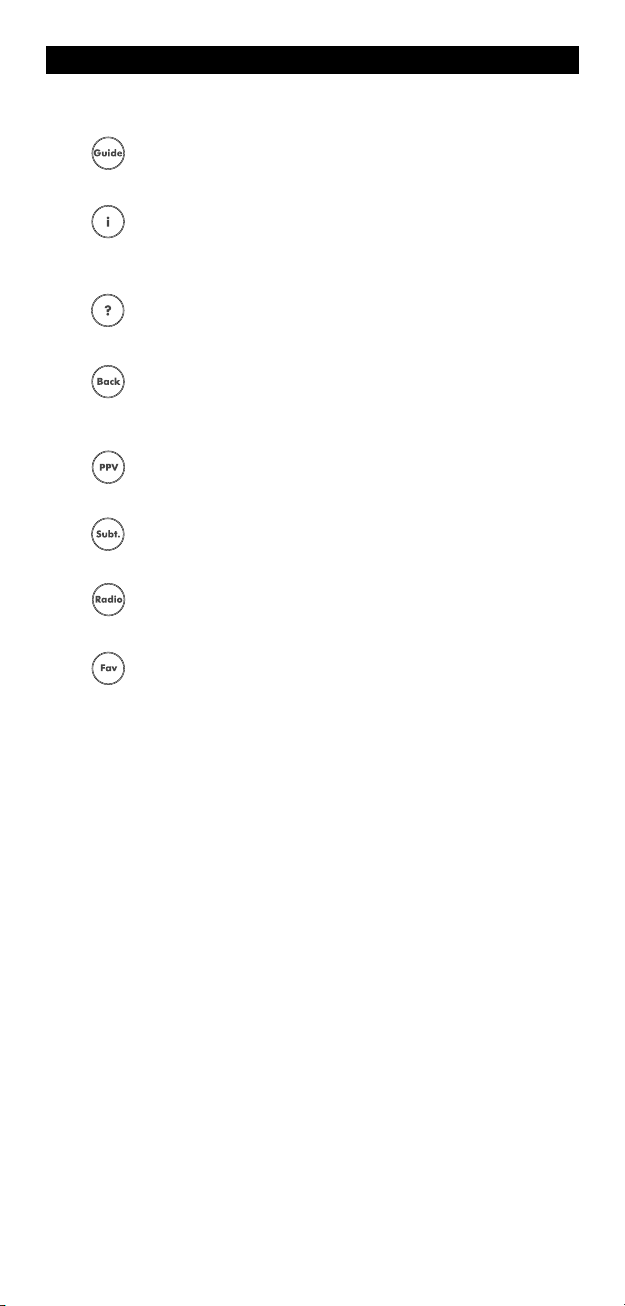
Funktionstasten
14 Zusätzliche Funktionstasten
Guide
In TV / SAT-Modus erhalten Sie die “Guide“ Funktion, sofern
dies auf Ihrer Originalfernbedienung möglich ist.
I
In SAT Modus erhalten Sie die ‘Display”, “OSD” oder “info”
Funktion, sofern dies auf Ihrer Originalfernbedienung möglich
ist.
?
In SAT Modus erhalten Sie die “help” Funktion, sofern dies auf
Ihrer Originalfernbedienung möglich ist.
Back
In TV, VCR und DVD Modus erhalten Sie die “Menu Exit”
Funktion. Im SAT Menü Modus können Sie mit der Taste “Back“
in das vorhergehende Bildschirm-Menü zurückgehen.
PPV
In SAT Modus erhalten Sie die Pay Per View (PPV) Funktion,
sofern dies auf Ihrer Originalfernbedienung möglich ist.
Subt.
Im TV, VCR, SAT und DVD Modus erhalten Sie die UNTERTITEL
(SUBTITLE) Funktion.
Radio
In SAT Modus erhalten Sie die “Radio” Funktion, sofern dies
auf Ihrer Originalfernbedienung möglich ist.
Fav
In TV Modus erhalten Sie die (16:9) wide screen view Funktion,
sofern dies auf Ihrer Originalfernbedienung möglich ist. In SAT
Modus erhalten Sie die “Favorite” Funktion, sofern dies auf
Ihrer Originalfernbedienung möglich ist.
WWW. ON EFORALL.C OM 23

Einstellung der ONE FOR ALL 5
ONE FOR ALL
Adyson
Agazi
AGB
Agef
0009
0087, 0093, 0363, 041
0217, 0216
0264
0516
0087
0216, 0009, 0037, 0
0037, 0274
(Wie Sie die ONE FOR ALL 5 einstellen, um Ihre Geräte zu bedienen)
Beispiel: Wie Sie die ONE FOR ALL 5 auf Ihren Fernseher einstellen:
1 Ermitteln Sie den richtigen Code für Ihr Gerät in der
2 Drücken Sie kurz die TV-Taste der ONE FOR ALL 5.
3 Drücken Sie anschließend die MAGIC-Taste und halten
4 Geben Sie mit Hilfe der Nummerntasten den vierstelligen
__ __
5 Richten Sie die ONE FOR ALL 5 nun auf Ihren Fernseher
6 Schalten Sie Ihr Gerät wieder ein und versuchen Sie alle Funktionen der
Fernbedienung um sicherzugehen, daß sie richtig funktioniert. Wenn die
Funktionen nicht richtig reagieren wiederholen Sie bitte die Schritte 1 bis
5 mit einem anderen Code der unter Ihrer Marke gelistet ist.
7 Wenn Ihr Gerat nicht reagiert wiederholen Sie bitte die Schritte 1
bis 5 mit einem anderen Code der unter Ihrer Marke gelistet ist.
Wenn Sie Ihr Gerät nicht mit der ONE FOR ALL 5 fernbedienen
können, nachdem Sie alle aufgelisteten Codes Ihrer Gerätemarke
ausprobiert haben, versuchen Sie es mit dem Code-Suchlauf auf
Seite 25.
8 Notieren Sie die Codes Ihrer Geräte in den vier dafür vorgesehe-
nen Kästchen auf Seite 26 und auf der Innenseite des Batteriefachdeckels, damit Sie den Code bei Bedarf rasch finden können.
Codeliste (Seite 181 — 200). Die Codes sind eingeteilt nach
Geräteart und Markennamen. Die meist verwendeten Codes
stehen an erster Stelle. Wenn Ihre Gerätemarke nicht aufgeführt
ist, versuchen Sie es mit dem Code Suchlauf auf Seite 25.
Sie diese gedrückt, bis die rote Leuchtdiode unterhalb der
TV-taste der ONE FOR ALL 5-Fernbedienung zweimal aufleuchtet. (Leuchtdiode leuchtet erst einmal dann zweimal auf).
Code Ihres Fernsehers ein. Die Gerätetaste blinkt zweimal.
und drücken Sie die POWER-Taste. Wenn sich Ihr Fernseher
ausschaltet, ist die ONE FOR ALL 5-Fernbedienung richtig
eingestellt.
— Manche Codes sind sich sehr ähnlich. Wenn Ihre Geräte nicht richtig reagieren,
versuchen Sie bitte einen anderen Code unter Ihrer Marke.
— Wenn die Originalfernbedienung Ihres Videorecorders keine POWER-Taste hat,
drücken Sie die Play-Taste anstatt der POWER-Taste während Schritt 5.
— Denken Sie daran, die richtige Gerätetaste zu drücken, bevor Sie Ihr Gerät
betätigen.
Die Gerätetasten werden für die jeweiligen Geräte aufgeführt:
Fernseher
Videorecorder
Satellitenempfänger (auch DVBT*) /
Kabelsignalumwandler
Video Accessory
Audioverstärker
Miscellaneous Audio
DVD / DVD-R
Tuner
* DVBT Codes sind im Satellitenempfänger Abschnitt wiedergeben.
Einstellung eines zweiten TV, VCR, SAT, DVD oder AMP siehe Seite 30.
24 WWW.O NEFORALL.C OM

Einstellung der ONE FOR ALL 5
Code Suchlauf
—> Wenn Sie Ihr Gerät nicht mit der ONE FOR ALL 5 Fernbedienen können,
nachdem Sie alle aufgelisteten Codes Ihrer Gerätemarken ausprobiert
haben.
—> Wenn Ihre Gerätemarke nicht aufgelistet ist im Codebuch.
Den Code- Suchlauf gibt Ihnen die Möglichkeit alle Codes im Speicher der
ONE FOR ALL 5 zu durchlaufen.
Beispiel: Code-Suchlauf für Ihren Fernseher:
1 Schalten Sie Ihren Fernseher ein (nicht auf standby).
2 Drücken Sie kurz die TV-Taste der ONE FOR ALL 5.
3 Drücken Sie anschließend die MAGIC-Taste und halten
4 Geben Sie nun 9 9 1 ein. Die Leuchtdiode zweimal.
5 Als nächstes drücken Sie die POWER Taste.
6 Richten Sie die ONE FOR ALL 5 auf Ihren Fernseher. Drücken
7 Sobald sich Ihr Fernseher ausschaltet, drücken Sie die MAGIC
Sie diese gedrückt, bis die rote Leuchtdiode unterhalb der
TV-taste der ONE FOR ALL 5-Fernbedienung zweimal aufleuchtet. (Leuchtdiode leuchtet erst einmal dann zweimal auf).
Sie CH+ bis sich Ihr Fernseher ausschaltet. Jedes mal wenn Sie
die CH+ Taste drücken wird die ONE FOR ALL 5 das POWER
Signal vom jeweils nächsten Code im Speicher aussenden.
Möglicherweise müssen Sie diese Taste viele Male
drücken (bis zu 150 Mal). Haben Sie etwas Geduld.
Wenn Sie einen Code verpasst haben, können Sie zu dem
vorherigen Code zurück schalten, indem Sie die Taste
CH- drücken. Beachten Sie bitte, dass Ihre ONE FOR ALL 5
immer auf Ihr Gerät gerichtet ist, wenn Sie diese Taste drücken.
Taste um den gefundenen Code zu speichern. Nun sollten Sie
mit Ihrer ONE FOR ALL 5 Ihren Fernseher bedienen können.
— Die meisten Fernseher lassen sich nicht mit der POWER Taste einschalten, bitte
drücken Sie eine der “Nummerntasten“ oder die “TV Videotext AUS Taste“, um
Ihren Fernseher wieder einzuschalten.
— Wenn Sie Ihren Fernseher nicht richtig bedienen können, wiederholen Sie bitte
den Code-Suchlauf, vielleicht haben Sie noch nicht den richtigen Code gefunden.
— Um den Code für ein anderes Gerät zu suchen, befolgen Sie bitte die gleichen
Anweisungen. Drücken Sie jedoch bei Schritt 2 die entsprechende Gerätetaste.
— Wenn die Originalfernbedienung Ihres Videorecorders / DVD keine POWER-Taste
hat, drücken Sie bei Schritt 5 anstelle von POWER die PLAY-Taste.
WWW. ON EFORALL.C OM 25

Code Auslesen
(Um heraus zu finden welcher Code Aktuell programmiert ist)
Wenn Sie Ihre ONE FOR ALL 5 mit Hilfe des Code-Suchlaufs eingestellt
haben, können Sie Ihren Code auslesen um ihn in Ihrer Persönlichen
Code-Übersicht zu notieren.
Zum Beispiel: Um Ihren Fernseher-Code auszulesen:
1 Drücken Sie die TV-Taste.
2 Drücken Sie anschließend die MAGIC-Taste und halten
3 Drücken Sie nun 9 9 0. Die Leuchtdiode leuchtet zweimal auf.
4 Für die erste Ziffer des vierstelligen Codes drücken Sie 1 und
5 Die zweite Ziffer erhalten Sie, wenn Sie 2 drücken und zählen,
6 Die dritte Ziffer erhalten Sie, wenn Sie 3 drücken und zählen,
7 Um die vierte Zahl zu erhalten, drücken Sie die Taste 4 und
— Um die Codes für Ihre anderen Geräte aufzurufen, wiederholen Sie die Schritte 1
bis 7, aber ersetzen Sie die entsprec hende Gerätetaste in Schritt 1.
Tragen Sie die Codes Ihrer Geräte in die untenstehenden Kästchen und
im Batteriefachdeckel ein, damit Sie diese bei Bedarf rasch finden
können.
Sie diese gedrückt, bis die rote Leuchtdiode unterhalb der
TV-taste der ONE FOR ALL 5-Fernbedienung zweimal aufleuchtet. (Leuchtdiode leuchtet erst einmal dann zweimal auf).
zählen Sie, wie oft die Leuchtdiode aufleuchtet. Wenn GeräteTaste nicht aufleuchtet, ist die gesuchte Ziffer “0”.
wie oft die Leuchtdiode aufleuchtet.
wie oft die Leuchtdiode aufleuchtet.
zählen wie oft die Leuchtdiode blinkt.
Persönliche Code-Übersicht
Device Type Code
1._________________________
2._________________________
3._________________________
4._________________________
5._________________________
26 WWW.O NEFORALL.C OM
■■■■■■ ■
■■■■■■ ■■
■■■■■
■
■■■■■■ ■
■■■■■■ ■
■
■
■
■
■

Lernfähigkeit
(Funktionen von Ihrer Originalfernbedienung auf die ONE FOR ALL 5
kopieren)
Die ONE FOR ALL 5 wird mit einem kompletten vorprogrammiertem CodeSpeicher geliefert. Nachdem Sie Ihre ONE FOR ALL 5 auf Ihre Geräte eingestellt
haben, können Sie vielleicht feststellen, dass Ihre Originalfernbedienung eine
oder mehrere Funktionen zusätzlich beinhaltet, die nicht auf Ihrer ONE FOR ALL 5
Tastatur zu finden sind. Die ONE FOR ALL 5 hat eine spezielle Lernfähigkeit,
welche Ihnen die Möglichkeit gibt, fast jede Funktion Ihrer
Originalfernbedienung auf die Tastatur Ihrer ONE FOR ALL 5 zu kopieren.
Bevor Sie beginnen:
— Vergewissern Sie Sich, dass Ihre Originalfernbedienung einwandfrei funktioniert.
— Vergewissern Sie Sich, dass weder die ONE FOR ALL 5, noch Ihre
Originalfernbedienung auf Ihre Geräte gerichtet sind.
• Lernen (Direkt)
Beispiel: Um die Funktion “Mono/ Stereo“ von Ihrer Originalfernbedienung auf die “Radio” Taste der ONE FOR ALL 5 zu kopieren:
1 Legen Sie die ONE FOR ALL 5 und Ihre Originalfernbedienung auf
eine flache Oberfläche. Vergewissern Sie Sich, dass die Seiten die
normalerweise auf die Geräte gerichtet sind, gegeneinander
gerichtet sind. Legen Sie die Or iginalfernbedienung mittig vor die
ONE FOR ALL 5 (siehe Abbildu ng). Halten Sie zwischen den
Fernbedienungen einen Abstand von ca. 2 bis 5 cm ein.
2 Drücken Sie anschließend die MAGIC-Taste und halten
3 Drücken Sie 9 7 5, die Leuchtdiode leuchtet wieder zweimal
4 Drücken Sie die Gerätetaste (auf der ONE FOR ALL
5 Drücken Sie nun die Taste auf der ONE FOR ALL, auf die
6 Drücken und halten Sie die Taste auf der
7 Wenn Sie eine weitere Funktion derselben Originalfernbedienung einlernen
möchten, wiederholen Sie einfach die Schritte 5 bis 6.
8 Sie verlassen den Lernmodus, indem Sie die MAGIC Taste
9 Wenn Sie die gelernte Funktion anwenden möchten, sollten Sie erst die
Gerätetaste drücken und dann die Funktionstaste.
WWW. ON EFORALL.C OM 27
Sie diese gedrückt, bis einer der Geräte-Tasten (rote
Leuchtdiode) der ONE FOR ALL 5-Fernbedienung zweimal
aufleuchtet. (Leuchtdiode leuchtet erst einmal dann
zweimal auf).
auf.
Fernbedienung), auf die Sie die extra Funktion einlernen
möchten (Beispiel: TV-Taste).
Sie die Funktion einlernen möchten (Beispiel: Radio-Taste).
Die Leuchtdiode wird flimmernd aufleuchten.
Originalfernbedienung, deren Funktion Sie kopieren möchten eingedrückt, (Beispiel: “mono/stereo”-Taste) bis die
Leuchtdiode auf der ONE FOR ALL zweimal aufleuchtet.
gedrückt halten, bis die Leuchtdiode zweimal aufleuchtet.

Lernfähigkeit
Während der Schritte 2 bis 7 (Seite 27) haben Sie ungefähr 10 Sekunden um
eden Schritt auszuführen, dauert es länger als 10 Sekunden müssen Sie wieder
j
b Schritt zwei anfangen.
a
— Wenn Sie eine Funktion einlernen auf eine bestimmte Taste, dann wird die
ONE FOR ALL Funktion automatisch auf eine zweite Ebene umgeschaltet. Sie
brauchen nur MAGIC und dann die Taste zu drücken um diese Funktion zu
erwenden (dieses Umschalten geht nicht auf der POWER-, Stummschalttaste,
v
er Kanal +/- — und den Lautstärketasten).
d
— Die Lernfähigkeit ist Gerätspezifisch. Deshalb können Sie pro Gerät auf der
leichen Taste jeweils eine gelernte Funktion programmieren.
g
— Wenn Sie eine gelernte Funktion auf der Stummschalttaste, der Kanal +/- — und
den Lautstärketasten programmieren wird Farbe / Helligkeit nicht mehr
unktionieren.
f
Sie können insgesamt etwa 25 bis 40 lernbare Funktionen einlernen.
—
Sie können eine gelernte Funktion ersetzen, indem Sie diese mit einer weiteren
—
Funktion überschreiben.
— Führen Sie diese Prozedur niemals unter der Einwirkung des direkten
Sonnenlichts oder hellem Lampenlicht durch.
Versichern Sie sich, dass Sie neue Batterien einlegen, bevor Sie den oben
—
beschriebenen Instruktionsschritten folgen.
Wenn Sie die Batterien wechseln, werden die gelernten Funktionen nicht
—
gelöscht werden.
• Lernen als Zweitfunktion (shifted)
Sie können auch eine Funktion auf einer Taste der ONE FOR ALL einlernen,
die bereits eine Funktion hat, ohne diese Funktion zu verlieren.
Das ”Lernen als Zweitfunktion” kann auf jede Taste durchgeführt werden
mit Ausnahme der Geräte- (TV, VCR, SAT, DVD und AMP) und Nummern-Tasten,
und MAGIC-Taste.
Zum Programmieren/Lernen einer Zweitfunktion folgen Sie einfach den
vorhergehenden Schritten 1 bis 8. Bei Schritt 5 drücken Sie kurz die MAGIC
Taste bevor Sie die Taste drücken, auf der Sie die extra Funktion einlernen
möchten. Um diese Funktion aufzurufen, drücken Sie zuerst MAGIC und dann
die gelernte Zweitfunktion.
28 WW W.ONEFORALL.COM

Lernfähigkeit
öschen einer gelernten Funktion:
L
1 Drücken Sie anschließend die MAGIC-Taste und halten Sie diese
edrückt, bis die einer de Geräte-Tasten der ONE FOR ALL 5-
g
ernbedienung zweimal aufleuchtet. (Die rote Leuchtdiode unterhalb der
F
etreffende Geräte-Taste leuchtet erst einmal dann zweimal).
b
2 Drücken Sie 9 7 6 (die Leuchtdiode wird wiederum zweimal aufleuchten).
Drücken Sie die Gerätetaste, in dessen Modus die Funktion gelöscht
3
werden soll.
Drücken Sie zweimal die Taste die gelöscht werden soll *
4
die Leuchtdiode wird zweimal aufleuchten).
(
5 Wenn Sie mehrere Tasten löschen möchten, müssen Sie die Schritte
bis 4 wiederholen.
1
6 Die originalen Funktionen der ONE FOR ALL 5 funktionieren wieder.
Wenn Sie eine Taste löschen möchten die Sie mit als Zweitfunktion
*
programmiert haben, drücken Sie dann bitte MAGIC bevor Sie die gelernte
Taste löschen.
Um alle gelernte Funktionen innerhalb eines Modus zu löschen:
1 Drücken Sie anschließend die MAGIC-Taste und halten Sie diese
gedrückt, bis die einer de Geräte-Tasten der ONE FOR ALL 5-
Fernbedienung zweimal aufleuchtet. (Die rote Leuchtdiode unterhalb
der betreffende Geräte-Taste leuchtet erst einmal dann zweimal).
2 Drücken Sie 9 7 6 (die Leuchtdiode wird zweimal aufleuchten).
3 Drücken Sie zweimal die Gerätetaste die gelöscht werden soll
(die Leuchtdiode wird zweimal aufleuchten).
Benutzer Reset
Bei dem Benutzer Reset, werden sämtliche nachträglich programmierte
Funktionen (gelernte Funktionen, Key Magic®, Makros etc.) gelöscht.
1 Drücken Sie anschließend die MAGIC-Taste und halten Sie diese
gedrückt, bis die einer de Geräte-Tasten der ONE FOR ALL 5-
Fernbedienung zweimal aufleuchtet. (Die rote Leuchtdiode unterhalb der
betreffende Geräte-Taste leuchtet erst einmal dann zweimal).
2 Drücken Sie 9 8 0 (die Leuchtdiode leuchtet jetzt viermal auf).
WW W.ONEFORALL.COM 29
Loading…
URC-7780
705057
ONE FOR ALL
Universal remote
Universal Fernbedienung
Télécommande universelle
Mando a Distancia Universal
Telecomando Universal
Telecomando Universale
Universele Afstandsbediening
Univerzális távvezérlő
Uniwersalny pilot zdalnego sterowania
Univerzální dálkové ovládání
URC-7780
RDN-1080507
Universal Electronics BV
Europe & International
P.O. Box 3332
7500 DH, Enschede
The Netherlands
URC-7780
705057
English
UNIVERSAL ELECTRONICS INC./ONE FOR ALL warrants to the original purchaser that this product will be free from defects in
materials and workmanship under normal and correct use for a period of one (1) year from the date of original purchase. This
product will be replaced free of charge if it has been proven to be defective within the one (1) year warranty period. This warranty
does not cover cartons, carrying cases, batteries, broken or marred cabinets or any other item used in connection with the product.
Any further obligation than listed above is excluded. To obtain warranty service during the warranty period, please call us at the
number mentioned on the Customer Service page. Please notice that we need your purchase receipt so that we may establish your
eligibility for service.
If you have bought this product for purposes which are not related to your trade, business or profession, please remind that you
may have legal rights under your national legislation governing the sale of consumer goods. This guarantee does not affect those
rights.
Deutsch
UNIVERSAL ELECTRONICS INC./ONE FOR ALL garantiert dem Kunden, dass dieses Produkt bei sachgemässem und ordentlichem
Gebrauch für die dauer eines Jahres volkommen frei von Defekten materieller oder technischer Art bleiben wird, gerechnet ab
Kaufdatum. Falls erwiesen werden kann, dass innerhalb der Garantiezeit eines Jahres ein Defekt entstanden ist, wird dieses Produkt
gebührenfrei ersetzt, falls besagtes Produkt innerhalb der Garantiezeit auf Kosten des Kunden zurückgeschickt wird. Diese Garantie
erstreckt sich nicht auf Verpackungen, Transportbehältnisse, Batterien, zerbrochene oder beschädigte Gehäuse oder ander Objekte,
die in Verbindung mit dem Produkt verwendet werden. Jegliche weitere Verpflichtung als die oben aufgeführte wird
ausgeschlossen. Um unseren Garantiesevice innerhalb der Garantiezeit in Anspruch nehmen zu können, wählen Sie bitte die
Nummer die Sie auf der Kundendienstseite finden um weitere Instruktionen zu erhalten. Bitte beachten Sie, dass wir Ihren
Kaufbeleg brauchen um fest zu stellen ob Sie Anspruch auf unseren Garantieservice erheben können.
Wenn Sie dieses Produkt nicht für den Zweck gekauft haben, die mit Ihrem Handel, Geschäft oder Beruf zusammenhängen,
beachten Sie bitte, dass es verbriefte Rechte unter Ihrer staatlichen Gesetzgebung geben kann, die den Verkauf der
Verbrauchsgüter regelt. Diese Garantie beeinflusst nicht jene Rechte.
Français
UNIVERSAL ELECTRONICS INC./ONE FOR ALL garantit à l’acheteur d’origine que ce produit est certifié franc de défauts matériels et
de main d’œuvre durant une période d’un (1) an à partir de la date d’achat original à la condition exclusive que ce produit ait été
utilisé de manière normale et correcte. Ce produit sera remplacé gratuitement s’il s’estrévélé défectueux pendant ladite période
d’un (1) an, produit devant être retourné à la charge du client durant la période de garantie. Cette garantie ne saurait couvrir
d’aucune manière que ce soit emballages en carton, coffrets portables quelconques, piles, corps d`appareil cassé ou endommagé
ou tout autre article utilisé en combinaison avec ce produit. Nous nous réservons le droit de rejeter tout autre engagement que
ceux cités plus haut. Pour pouvoir obtenir le service de garantie durant la période de garantie, veuillez nous contacter au numèro
mentionné sur la page ”Service Consommateurs” pour les instructions nécessaires. Veuillez noter que la preuve d’achat est
obligatoire afin de pouvoir déterminer votre droit à ce service.
Si vous avez acheté ce produit sans raison commerciale ni professionnelle, veuillez noter qu’il est possible que la législation de
protection des consommateurs de votre pays vous donne certains droits. Cette garantie n’affectera pas ces droits.
Español
UNIVERSAL ELECTRONICS/ONE FOR ALL garantiza al comprador que este producto estará libre de defectos materiales o de
fabrcación, al menos durate 1 año desde la fecha actual de su adquisición ,y en caso de que se utilice de un modo normal y
correcto. Este producto será sustituido de forma gratuita siempre y cuando se pueda demostrar que es defectuoso y que esto haya
sucedido dentro del año de garantía, corriendo a cuenta del comprador los gastos de su devolución. Esta garantia no cubre
embalajes, maletines, envoltorios, pilas, armarios u otros objetos utilizados en conexión con este producto. Se excluyen otras
obligciones, cualesquiera que sean, además de las mencionadas más arriba. Para obtener servicio de garantía dentro del período
correspondiente a ésta, por favor, llámenos al número de teléfono que se menciona en la página de Servicio de Atención al Cliente.
Por favor, asegúrese de tener su recibo o ticket de compra para que podamos establecer su legitimidad a este servicio.
Si ha adquirido este producto con propósitos que no estén relacionados con su comercio, negocio o profesión, por favor recuerde
que es posible que según la legislación de su país tenga derechos legales en cuanto a la venta de productos para el consumidor.
Esta garantía no afecta a esos derechos.
Português
A UNIVERSAL ELECTRONICS INC>/ONE FOR ALL garante ao cliente a a protecção deste produto no que respeita a defeitos de fabrico
de material, dentro de um período de uso correcto e normal de 1 ano a partir da data da compra do mesmo produto. Este produto
será substituido sem qualquer encargo no caso de ter sido comprovada qualquer avaria dentro do período de 1 ano e após o seu
retorno ( custos de envio da responsabilidade do consumidor ) dentro deste mesmo prazo. Esta garantia não cobre embalagens de
cartão , caixas , pilhas, ou outros items usados em conjunto com este produto. Qualquer outra obrigação para além daquela acima
descrita não será tida em consideração. Para obter o serviço de garantia durante o período a este destinado, para mais informações
contacte-nos no número mencionado na página do Serviço de Apoio ao Cliente. Por favor tome nota que ser-lhe á pedido o
comprovativo de compra, de forma a que possamos confirmar a sua legitimidade para este serviço. Se você comprou este produto
para propósitos que não estejam relacionados ao seu negócio ou profissão, por favor tenha em conta que você pode ter direitos
legais baixo a sua legislação nacional que governa a venda de produtos de consumidores. Esta garantia não afecta esses direitos.
Instruction manual . . . . . . . . . . . . . . . . . . . . . . . . . . . . . . . . . . . . . .P. 1
Bedienungsanleitung . . . . . . . . . . . . . . . . . . . . . . . . . . . . . . . . . .S. 31
Mode d’emploi . . . . . . . . . . . . . . . . . . . . . . . . . . . . . . . . . . . . . . . . . .P. 61
Guía del usario . . . . . . . . . . . . . . . . . . . . . . . . . . . . . . . . . . . . . . . . . .P. 91
Manual de instruções . . . . . . . . . . . . . . . . . . . . . . . . . . . . . . . .P. 121
Istruzioni per l’uso . . . . . . . . . . . . . . . . . . . . . . . . . . . . . . . . . . .P. 151
Gebruiksaanwijzing . . . . . . . . . . . . . . . . . . . . . . . . . . . . . . . . . .P. 181
Használati útmutató
. . . . . . . . . . . . . . . . . . . . . . . . . . . . . . .P. 211
Instrukcja obsługi
. . . . . . . . . . . . . . . . . . . . . . . . . . . . . . . . . . . . .P. 241
Návod k použití
. . . . . . . . . . . . . . . . . . . . . . . . . . . . . . . . . . . . . . . .P. 271
English
Deutsch
Français
Español
Português
Italiano
Nederlands
Magyar
Polski
Česky
Скачать файл PDF «One For ALL URC-7780 Инструкция по эксплуатации» (2.69 Mb)
Популярность:
9963 просмотры
Подсчет страниц:
205 страницы
Тип файла:
Размер файла:
2.69 Mb
Google Ads:

U
R
C
-7
7
8
0
7
0
5
0
5
7
O
N
E
F
O
R
A
L
L
Universal remote
Universal Fernbedienung
Télécommande universelle
Mando a Distancia Universal
Telecomando Universal
Telecomando Universale
Universele Afstandsbediening
Univerzális távvezérlő
Uniwersalny pilot zdalnego sterowania
Univerzální dálkové ovládání
URC-7780
RDN-1080507
Universal Electronics BV
Europe & International
P.O. Box 3332
7500 DH, Enschede
The Netherlands
URC-7780
705057
English
UNIVERSAL ELECTRONICS INC./ONE FOR ALL warrants to the original purchaser that this product will be free from defects in
materials and workmanship under normal and correct use for a period of one (1) year from the date of original purchase. This
product will be replaced free of charge if it has been proven to be defective within the one (1) year warranty period. This warranty
does not cover cartons, carrying cases, batteries, broken or marred cabinets or any other item used in connection with the product.
Any further obligation than listed above is excluded. To obtain warranty service during the warranty period, please call us at the
number mentioned on the Customer Service page. Please notice that we need your purchase receipt so that we may establish your
eligibility for service.
If you have bought this product for purposes which are not related to your trade, business or profession, please remind that you
may have legal rights under your national legislation governing the sale of consumer goods. This guarantee does not affect those
rights.
Deutsch
UNIVERSAL ELECTRONICS INC./ONE FOR ALL garantiert dem Kunden, dass dieses Produkt bei sachgemässem und ordentlichem
Gebrauch für die dauer eines Jahres volkommen frei von Defekten materieller oder technischer Art bleiben wird, gerechnet ab
Kaufdatum. Falls erwiesen werden kann, dass innerhalb der Garantiezeit eines Jahres ein Defekt entstanden ist, wird dieses Produkt
gebührenfrei ersetzt, falls besagtes Produkt innerhalb der Garantiezeit auf Kosten des Kunden zurückgeschickt wird. Diese Garantie
erstreckt sich nicht auf Verpackungen, Transportbehältnisse, Batterien, zerbrochene oder beschädigte Gehäuse oder ander Objekte,
die in Verbindung mit dem Produkt verwendet werden. Jegliche weitere Verpflichtung als die oben aufgeführte wird
ausgeschlossen. Um unseren Garantiesevice innerhalb der Garantiezeit in Anspruch nehmen zu können, wählen Sie bitte die
Nummer die Sie auf der Kundendienstseite finden um weitere Instruktionen zu erhalten. Bitte beachten Sie, dass wir Ihren
Kaufbeleg brauchen um fest zu stellen ob Sie Anspruch auf unseren Garantieservice erheben können.
Wenn Sie dieses Produkt nicht für den Zweck gekauft haben, die mit Ihrem Handel, Geschäft oder Beruf zusammenhängen,
beachten Sie bitte, dass es verbriefte Rechte unter Ihrer staatlichen Gesetzgebung geben kann, die den Verkauf der
Verbrauchsgüter regelt. Diese Garantie beeinflusst nicht jene Rechte.
Français
UNIVERSAL ELECTRONICS INC./ONE FOR ALL garantit à l’acheteur d’origine que ce produit est certifié franc de défauts matériels et
de main d’œuvre durant une période d’un (1) an à partir de la date d’achat original à la condition exclusive que ce produit ait été
utilisé de manière normale et correcte. Ce produit sera remplacé gratuitement s’il s’est révélé défectueux pendant ladite période
d’un (1) an, produit devant être retourné à la charge du client durant la période de garantie. Cette garantie ne saurait couvrir
d’aucune manière que ce soit emballages en carton, coffrets portables quelconques, piles, corps d`appareil cassé ou endommagé
ou tout autre article utilisé en combinaison avec ce produit. Nous nous réservons le droit de rejeter tout autre engagement que
ceux cités plus haut. Pour pouvoir obtenir le service de garantie durant la période de garantie, veuillez nous contacter au numèro
mentionné sur la page ”Service Consommateurs” pour les instructions nécessaires. Veuillez noter que la preuve d’achat est
obligatoire afin de pouvoir déterminer votre droit à ce service.
Si vous avez acheté ce produit sans raison commerciale ni professionnelle, veuillez noter qu’il est possible que la législation de
protection des consommateurs de votre pays vous donne certains droits. Cette garantie n’affectera pas ces droits.
Español
UNIVERSAL ELECTRONICS/ONE FOR ALL garantiza al comprador que este producto estará libre de defectos materiales o de
fabrcación, al menos durate 1 año desde la fecha actual de su adquisición ,y en caso de que se utilice de un modo normal y
correcto. Este producto será sustituido de forma gratuita siempre y cuando se pueda demostrar que es defectuoso y que esto haya
sucedido dentro del año de garantía, corriendo a cuenta del comprador los gastos de su devolución. Esta garantia no cubre
embalajes, maletines, envoltorios, pilas, armarios u otros objetos utilizados en conexión con este producto. Se excluyen otras
obligciones, cualesquiera que sean, además de las mencionadas más arriba. Para obtener servicio de garantía dentro del período
correspondiente a ésta, por favor, llámenos al número de teléfono que se menciona en la página de Servicio de Atención al Cliente.
Por favor, asegúrese de tener su recibo o ticket de compra para que podamos establecer su legitimidad a este servicio.
Si ha adquirido este producto con propósitos que no estén relacionados con su comercio, negocio o profesión, por favor recuerde
que es posible que según la legislación de su país tenga derechos legales en cuanto a la venta de productos para el consumidor.
Esta garantía no afecta a esos derechos.
Português
A UNIVERSAL ELECTRONICS INC>/ONE FOR ALL garante ao cliente a a protecção deste produto no que respeita a defeitos de fabrico
de material, dentro de um período de uso correcto e normal de 1 ano a partir da data da compra do mesmo produto. Este produto
será substituido sem qualquer encargo no caso de ter sido comprovada qualquer avaria dentro do período de 1 ano e após o seu
retorno ( custos de envio da responsabilidade do consumidor ) dentro deste mesmo prazo. Esta garantia não cobre embalagens de
cartão , caixas , pilhas, ou outros items usados em conjunto com este produto. Qualquer outra obrigação para além daquela acima
descrita não será tida em consideração. Para obter o serviço de garantia durante o período a este destinado, para mais informações
contacte-nos no número mencionado na página do Serviço de Apoio ao Cliente. Por favor tome nota que ser-lhe á pedido o
comprovativo de compra, de forma a que possamos confirmar a sua legitimidade para este serviço. Se você comprou este produto
para propósitos que não estejam relacionados ao seu negócio ou profissão, por favor tenha em conta que você pode ter direitos
legais baixo a sua legislação nacional que governa a venda de produtos de consumidores. Esta garantia não afecta esses direitos.
Instruction manual
. . . . . . . . . . . . . . . . . . . . . . . . . . . . . . . . . . . . . .P.
1
Bedienungsanleitung
. . . . . . . . . . . . . . . . . . . . . . . . . . . . . . . . . .S.
31
Mode d’emploi
. . . . . . . . . . . . . . . . . . . . . . . . . . . . . . . . . . . . . . . . . .P.
61
Guía del usario
. . . . . . . . . . . . . . . . . . . . . . . . . . . . . . . . . . . . . . . . . .P.
91
Manual de instruções
. . . . . . . . . . . . . . . . . . . . . . . . . . . . . . . .P.
121
Istruzioni per l’uso
. . . . . . . . . . . . . . . . . . . . . . . . . . . . . . . . . . .P.
151
Gebruiksaanwijzing
. . . . . . . . . . . . . . . . . . . . . . . . . . . . . . . . . .P.
181
Használati útmutató
. . . . . . . . . . . . . . . . . . . . . . . . . . . . . . .P.
211
Instrukcja obsługi
. . . . . . . . . . . . . . . . . . . . . . . . . . . . . . . . . . . . .P.
241
Návod k použití
. . . . . . . . . . . . . . . . . . . . . . . . . . . . . . . . . . . . . . . .P.
271
English
Deutsch
Français
Español
Portugu
ês
Italiano
Nederlan
ds
Magyar
Polski
Česky
12_Device_EURO_7780_omslag_10T:12_Device_7780_omslag 08-05-2007 14:08 Pagina 1
Хорошее руководство по эксплуатации
Законодательство обязывает продавца передать покупателю, вместе с товаром, руководство по эксплуатации One for All URC-7780. Отсутствие инструкции либо неправильная информация, переданная потребителю, составляют основание для рекламации в связи с несоответствием устройства с договором. В законодательстве допускается предоставлении руководства в другой, чем бумажная форме, что, в последнее время, часто используется, предоставляя графическую или электронную форму инструкции One for All URC-7780 или обучающее видео для пользователей. Условием остается четкая и понятная форма.
Что такое руководство?
Слово происходит от латинского «instructio», тоесть привести в порядок. Следовательно в инструкции One for All URC-7780 можно найти описание этапов поведения. Цель инструкции заключается в облегчении запуска, использования оборудования либо выполнения определенной деятельности. Инструкция является набором информации о предмете/услуге, подсказкой.
К сожалению немного пользователей находит время для чтения инструкций One for All URC-7780, и хорошая инструкция позволяет не только узнать ряд дополнительных функций приобретенного устройства, но и позволяет избежать возникновения большинства поломок.
Из чего должно состоять идеальное руководство по эксплуатации?
Прежде всего в инструкции One for All URC-7780 должна находится:
— информация относительно технических данных устройства One for All URC-7780
— название производителя и год производства оборудования One for All URC-7780
— правила обслуживания, настройки и ухода за оборудованием One for All URC-7780
— знаки безопасности и сертификаты, подтверждающие соответствие стандартам
Почему мы не читаем инструкций?
Как правило из-за нехватки времени и уверенности в отдельных функциональностях приобретенных устройств. К сожалению само подсоединение и запуск One for All URC-7780 это слишком мало. Инструкция заключает ряд отдельных указаний, касающихся функциональности, принципов безопасности, способов ухода (даже то, какие средства стоит использовать), возможных поломок One for All URC-7780 и способов решения проблем, возникающих во время использования. И наконец то, в инструкции можно найти адресные данные сайта One for All, в случае отсутствия эффективности предлагаемых решений. Сейчас очень большой популярностью пользуются инструкции в форме интересных анимаций или видео материалов, которое лучше, чем брошюра воспринимаются пользователем. Такой вид инструкции позволяет пользователю просмотреть весь фильм, не пропуская спецификацию и сложные технические описания One for All URC-7780, как это часто бывает в случае бумажной версии.
Почему стоит читать инструкции?
Прежде всего здесь мы найдем ответы касательно конструкции, возможностей устройства One for All URC-7780, использования отдельных аксессуаров и ряд информации, позволяющей вполне использовать все функции и упрощения.
После удачной покупки оборудования/устройства стоит посвятить несколько минут для ознакомления с каждой частью инструкции One for All URC-7780. Сейчас их старательно готовят или переводят, чтобы они были не только понятными для пользователя, но и чтобы выполняли свою основную информационно-поддерживающую функцию.
