Update Time: 2022-10-24 17:17:34
PACKING LIST

PRODUCT INTRODUCTION
HOW-TO
1. On
Take earbuds out of Charging Box for auto «ON»
2. Sleep
Put earbuds back into the charging box for auto «OFF» and sleep
3. Bluetooth pairing
-
First use: take earbuds out of Charging Box for auto-pairing.
-
Pairing mode: take earbuds out of Charging Box for pairing mode if no device connection within 15s; when earbuds are connected to the phone, disconnect the Bluetooth connection from the phone for pairing mode; when earbuds are in Charging Box, press and hold touch area for 5s for pairing.
-
Bluetooth connection: When earbuds are in pairing state, open Bluetooth search interface, locate realme Buds Q and then click Connect.
4. Auto reconnection
Auto connects to a previously «paired» device when «powered» on.
5. Touch operation
-
Touch twice: Play/Pause music, Answer phone.
-
Touch three times: Next «media/song/video»
-
Press and hold 2s: If in a call or call incoming-Reject
-
Call/Hang up.
-
Press and hold 2s on both sides: enter/exit game mode
* More customized operations can be set through realme Link
6. Charging
1. Charging
-
Earbuds charging: Auto charging of the earbuds begin when put into the charging box.
-
Charging Box charging: Use the Micro-USB cable to charge.
2. Check battery
-
Check Charging box battery: When Charging through a USB, the red indicator shows that the case is charging, and green indicator shows fully charged.
-
Check earbuds battery: After connecting to the phone, earbuds battery can be checked in realme Link or Bluetooth status bar (phone system support required).
7. Reset earbuds
1. Ignore or cancel realme Buds Q pairing and delete connection history in Bluetooth device list.
2. Put earbuds into the Charging Box, and press and hold more than 5s the touch areas of both earbuds, the reset succeeds when the phone locates realme Buds Q.
BASIC PARAMETER

Note: realme Buds Q do not support lighting up when powered on and reset.
Related articles:
realme earphone one side is not working
realme bluetooth earphone suddenly disconnected or connected to other devices
Is it helpful to you?
Thanks for your feedback
Please tell us how to help you better
Content found is not related to my question
There are too many steps to operate, too troublesome
The links, images and videos are invalid
Follow the instructions but still could not resolve my issue
The content is complex and hard to understand, I don’t get it
0/300
- Содержание: скрывать
- 1 По-настоящему беспроводные наушники-вкладыши Buds T300
- 2 Войдите в режим сопряжения
- 3 Подключить наушники
- 4 Носите наушники
- 5 Сенсорное управление
- 6 Realme Ссылка
- 7 Болееview и упаковочный лист
- 8 Основные параметры
- Популярные Вопросы
- Руководство по эксплуатации
Войдите в режим сопряжения
Войдите в режим сопряжения автоматически, открыв чехол для зарядки.
Подключить наушники
- Подключить телефон для Android
Включите Bluetooth на вашем телефоне. Откройте зарядное устройство наушников и поместите его рядом с телефоном. Затем следуйте руководству Fast Pair от Google, которые появятся на экране. - Подключите телефон для не-Android
Включите Bluetooth на телефоне. Откройте зарядное устройство гарнитуры и поместите его рядом с телефоном. Затем введите настройки Bluetooth мобильного телефона, найдите и подключитесь: Realme Buds T300. - Восстановить заводские настройки
Коснитесь и удерживайте области сенсорного управления на обоих наушниках в течение 10 секунд, пока не услышите звуковой сигнал.
Это сбросит наушники к заводским настройкам. - Как вытащить наушники
Нажмите большим и указательным пальцами с обеих сторон наушников, а затем с небольшим усилием выньте наушник вверх.

Носите наушники
Вы можете выбрать наиболее подходящий размер ушных вкладышей.
(М установлен по умолчанию)

Сенсорное управление

Realme Ссылка
Для получения дополнительных функций перейдите в раздел «Опыт использования приложения Realme Link».
https://www.realme.com/app-download#realmeLink

Что взять с собой
| Наименование | Количество |
|---|---|
| Наушники | 1 |
| Руководство пользователя | 1 |
| Ушные вкладыши (размер M установлены по умолчанию) | 6 |
| Зарядный кабель Type-C | 1 |
Основные параметры
| Наименование | Realme Buds T300 |
| модель продукта | RMA2302 |
| версия Bluetooth | Bluetooth 5.3 |
| Протокол Bluetooth | HFP / A2DP / AVRCP |
| Bluetooth-код | СБК, ААК |
| Зарядка интерфейс | Type-C |
| Время автономной работы музыки (обычный режим) | Около 10 часов (наушники) Около 40 часов (использование с чехлом для зарядки) |
| Время зарядки машины | О 2h |
| Расстояние связи Bluetooth | ≤10m |
| Рабочая частота | 2402 ~ 2480 МГц |
| Максимальная мощность | <15 дБм |
Предупреждение
-
- Защита от влаги
Избегайте попадания наушников в воду и контакта с высокой влажностью. - Осторожность при использовании
Не нажимайте на наушники с силой, чтобы избежать повреждений. - Запрет на разборку
Не разбирайте устройство. Храните наушники в сухом и прохладном месте для предотвращения повреждения от влаги при длительном хранении. - Избегайте магнитов
Не допускайте контакта с мощными магнитами, чтобы предотвратить размагничивание компонентов. - Чистота и условия эксплуатации
Избегайте использования наушников в пыльных, влажных или грязных местах, так как это может повредить электронные компоненты. - Безопасность во время грозы
Не используйте наушники во время грозы, чтобы избежать риска повреждения от электрического разряда. - Безопасность на дороге
Не используйте устройство при управлении мотоциклом, велосипедом или автомобилем, а также при переходе дороги для вашей безопасности. - Хранение вне досягаемости
Держите наушники в недоступном для детей и домашних животных месте, чтобы предотвратить повреждение. - Правильная чистка
Не мойте наушники с использованием химических, моющих или агрессивных чистящих средств.
Следуя этим рекомендациям, вы сможете продлить срок службы ваших наушников и обеспечить их надежную работу.
- Защита от влаги
Не слушайте голос в условиях высокого звукового давления и большой громкости в течение длительного времени, чтобы предотвратить возможное ухудшение слуха при использовании гарнитуры.
Предупреждение о разряде батареи
Необходимо соблюдать следующие меры предосторожности для встроенной литиевой батареи изделия:
- Запрет на разборку и механические воздействия
Запрещается разбирать аккумулятор, подвергать его ударам, выдавливать или подвергать воздействию огня. - Предостережение о низком давлении
Низкое давление воздуха в окружающей среде может вызвать взрыв или утечку горючих жидкостей и газов. - Избегайте высоких температур
Не допускайте попадания аккумулятора в условия с высокой температурой или ярким солнечным светом, чтобы предотвратить риск взрыва. - Проверка состояния аккумулятора
Не используйте аккумулятор, если он заметно вздут, поврежден или имеет видимые дефекты. - Правильная утилизация
Обращайтесь с аккумулятором в соответствии с местными экологическими правилами; не выбрасывайте его вместе с обычными бытовыми отходами. - Запрет на самостоятельный ремонт
Не пытайтесь самостоятельно ремонтировать, снимать или устанавливать аккумулятор, чтобы избежать возможного взрыва при замене на неподходящий тип. - Осторожность при механических повреждениях
Избегайте сжатия и прокалывания аккумулятора твердыми предметами, так как это может привести к утечке, перегреву или возгоранию. - Хранение в безопасном месте
Храните аккумулятор в недоступном для детей и домашних животных месте, чтобы предотвратить случайные повреждения или неправильное использование. - Использование сертифицированных зарядных устройств
Используйте только оригинальные или сертифицированные зарядные устройства, чтобы избежать перегрева и повреждения аккумулятора. - Мониторинг во время зарядки
Не оставляйте аккумулятор на зарядке без присмотра и отключайте его сразу после завершения зарядки, чтобы предотвратить перегрев.
Следуя этим рекомендациям, вы сможете обеспечить безопасное и долгосрочное использование аккумулятора.
Описание температуры
Этот продукт содержит аккумулятор. Если устройство не используется длительное время, храните его при температуре окружающей среды от 0°C до 35°C и заряжайте как минимум раз в три месяца, чтобы избежать ухудшения характеристик аккумулятора.
Пожалуйста, используйте наушники и заряжайте их в условиях с температурой от 0°C до 45°C и влажностью 45–85%. Быстрая зарядка возможна при температуре от 15°C до 35°C. Если температура устройства выходит за пределы указанных значений, это может привести к повреждению наушников и аккумулятора.
Инициатива по переработке
Необходимо соблюдать следующие меры предосторожности для встроенной литиевой батареи изделия:
- Запрет на разборку и механические воздействия
Не разберите аккумулятор, не подвергайте его ударам, не выдавливайте и не подвергайте воздействию огня. - Предостережение о низком давлении
Низкое давление воздуха в окружающей среде может привести к взрыву или утечке горючих жидкостей и газов. - Избегайте высоких температур
Не допускайте попадания аккумулятора в условия с высокой температурой или под прямыми солнечными лучами, чтобы предотвратить риск взрыва. - Проверка состояния аккумулятора
Не используйте аккумулятор, если он заметно вздут, поврежден или имеет видимые дефекты. - Правильная утилизация
Обращайтесь с аккумулятором в соответствии с местными экологическими нормами; не выбрасывайте его вместе с обычными бытовыми отходами. - Запрет на самостоятельный ремонт
Не пытайтесь самостоятельно ремонтировать, снимать или устанавливать аккумулятор, чтобы избежать возможного взрыва при замене на неподходящий тип. - Осторожность при механических повреждениях
Избегайте сжатия и прокалывания аккумулятора твердыми предметами, так как это может привести к утечке, перегреву или возгоранию. - Хранение в безопасном месте
Храните аккумулятор в недоступном для детей и домашних животных месте, чтобы предотвратить случайные повреждения или неправильное использование. - Использование сертифицированных зарядных устройств
Используйте только оригинальные или сертифицированные зарядные устройства, чтобы избежать перегрева и повреждений. - Мониторинг во время зарядки
Не оставляйте аккумулятор на зарядке без присмотра и отключайте его сразу после завершения зарядки, чтобы предотвратить перегрев. - Регулярные проверки
Периодически проверяйте аккумулятор на наличие повреждений или утечек. При обнаружении любых аномалий немедленно прекратите его использование.
Следуя этим рекомендациям, вы сможете обеспечить безопасное и долговременное использование аккумулятора.
Информация об утилизации и переработке
Этот символ (со сплошной полосой или без нее) на устройстве, батареях (в комплекте) и/или упаковке указывает на то, что устройство и его электрические принадлежности (например,ample, гарнитуру, адаптер или кабель) и аккумуляторы не следует утилизировать как бытовой мусор.
Гарантия
Благодарим вас за покупку продукции Realme. Если в течение 12 месяцев с даты покупки возникнут какие-либо проблемы с производственным браком, пользователь может воспользоваться гарантийным обслуживанием нашей компании.
Вопросы, требующие внимания:
- Когда вы покупаете продукт, отдел продаж выдает действительное подтверждение покупки.
- Гарантийный талон и документ, подтверждающий покупку, должны храниться у пользователя должным образом, и в случае утери они не подлежат замене.
- Если продукт выходит из строя из-за нечеловеческого фактора, пользователь может предъявить гарантийный талон и подтверждение покупки в центр обслуживания клиентов Realme для бесплатного обслуживания в течение гарантийного периода.
Негарантийная ситуация:
Данная гарантия не распространяется на следующие случаи:
-
- Истечение срока гарантии
Гарантия истекла. - Нарушение условий эксплуатации
Повреждения, вызванные использованием устройства не в соответствии с руководством. - Искусственные повреждения
Ущерб, причиненный искусственными факторами. - Несанкционированные действия
Повреждения, вызванные несанкционированной разборкой, техническим обслуживанием или модификацией изделия. - Форс-мажор
Ущерб, вызванный форс-мажорными обстоятельствами (например, наводнениями, землетрясениями, молниями и т.п.). - Несоответствие документации
Гарантийный талон, счет-фактура или гарантийный талон не соответствуют данным счета. - Естественный износ
Изделие изнашивается естественным образом. - Не связанные с качеством товара повреждения
Прочие сбои и повреждения, не связанные с качеством самого товара.
Для получения дополнительной информации посетите наш веб-сайт: www.realme.com.
- Истечение срока гарантии
Заявление FCC
Это устройство соответствует стандартам цифровых устройств класса B в соответствии с частью 15 правил FCC. Эти стандарты предназначены для обеспечения разумной защиты от вредных помех при использовании в жилых помещениях. Устройство генерирует, использует и может излучать радиочастотную энергию. Если оно используется не в соответствии с рекомендациями, это может привести к помехам в радиосвязи. Производитель не гарантирует отсутствие помех в конкретных установках.
В случае возникновения помех рекомендуется предпринять одну или несколько из следующих мер:
- Переориентируйте или переместите приемную антенну.
- Увеличьте расстояние между устройством и приемником.
- Обратитесь к продавцу или опытному радиотехнику для получения помощи.
Примечание: Производитель не несет ответственности за радио- или телевизионные помехи, вызванные несанкционированными модификациями или изменениями оборудования. Такие действия могут привести к аннулированию прав пользователя на использование устройства.
Данное устройство соответствует части 15 правил FCC, что подтверждает два основных условия эксплуатации: (1) отсутствие создания вредных помех и (2) способность принимать любые внешние помехи, включая те, которые могут вызывать нежелательные нарушения работы. Устройство прошло тестирование на соответствие общим требованиям к радиочастотному излучению и может использоваться без ограничений в портативном режиме.
Гарантийный талон (копия)
Уважаемый пользователь, спасибо за использование продукта нашей компании. Пожалуйста, прочитайте и сохраните гарантийный талон после покупки продукта, чтобы мы могли предоставить вам более качественные услуги.
информация о пользователе
Имя пользователя………………………………
Телефонный номер………………………..
Адрес………………………………….
Электронная почта………………………………………
информация о продукте
Модель продукта………………………..
Серийный номер продукта…………….
Информация о продажах
Дата покупки……………………….
Номер счета…………………….
Отдел продаж………………..
Номер телефона………………………
Адрес………………………………..
Популярные вопросы
- Какова продолжительность работы батареи этих наушников?
- Батарея наушников обеспечивает до 25 часов воспроизведения музыки при полной зарядке.
- Поддерживают ли эти наушники функцию быстрой зарядки?
- Да, поддерживают быструю зарядку: всего 10 минут зарядки обеспечивают до 2 часов воспроизведения.
- Как происходит сопряжение наушников с устройством?
- Для сопряжения активируйте Bluetooth на устройстве, откройте зарядный кейс, извлеките наушники и следуйте рекомендациям в мобильном приложении или на экране вашего устройства.
- Можно ли использовать эти наушники во время физических активностей?
- Да, Realme имеют защиту от брызг и пота, что делает их идеальными для спортивных занятий.
- Есть ли функция активного шумоподавления (ANC) у этих наушников?
- Нет, T300 не поддерживают активное шумоподавление, но обеспечивают качественное восприятие окружающих звуков.
- Какие размеры амбушюр входят в комплект?
- В комплект поставки включены амбушюры различных размеров (S, M, L) для комфортного и надежного ношения наушников.
- Какой кодек поддерживают?
- Realme поддерживают кодек AAC, что обеспечивает хорошее качество звука при беспроводном подключении.
- Подходят ли эти наушники для использования с голосовыми помощниками?
- Да, совместимы с голосовыми помощниками, такими как Google Assistant и Siri, что позволяет легко управлять устройствами с помощью голосовых команд.
[pdf]
User Manual Instructions
RMA2301 Realme Buds Air 5 User Manual d8846d08100d5d519ad32a4d497e551d5ca3eb5829111d5674aafc87654bf4a7 optim teamplush by 2024 02 |||
U ser G uide 1 Enter pairing mode Press and hold 3seconds for pairing. Rocket 85*85mm 80g 80g … charging time Bluetooth communication distance Working frequency Max power rate realme Buds Air 5 RMA2301 Bluetooth 5.3 HFP/A2DP/AVRCP SBC , AAC , LDAC Type-C About 7h earbuds About 38h use with …
lang:es score:40 filesize: 252.93 K page_count: 1 document date: 2024-02-08
[pdf]
User Manual Instructions
rocket 说明书 拉美认证版 V1 0 230525 User Manual Realme Chongqing Mobile Telecommunications Corp Ltd RMA2301 L 2AUYFRMA2301 2AUYFRMA2301L rma2301 l
U ser G uide 1 Enter pairing mode Press and hold 3seconds for pairing. Rocket 85*85mm 80g 80g … charging time Bluetooth communication distance Working frequency Max power rate realme Buds Air 5 RMA2301 Bluetooth 5.3 HFP/A2DP/AVRCP SBC , AAC , LDAC Type-C About 7h earbuds About 38h use with …
lang:es score:35 filesize: 1.52 M page_count: 1 document date: 2023-06-02
[pdf]
User Manual Instructions Guide
BTE 670 说明书 欧洲 52070XXX V1 1 230901 KakaLiu@vivo Download User Manuals realme Europe 1712539038297e2309e5be0c149408ee79b4c412d22f1 image05 net general 20240408 |||
User Guide 1 Enter pairing mode Press and hold 3 seconds for pairing. 3s FR Accder au mode de ju … arging time Bluetooth communication distance Working frequency Max power rate EN realme Buds Air 5 RMA2301 Bluetooth 5.3 HFP/A2DP/AVRCP SBC , AAC Type-C About 7h earbuds About 38h use with chargin…
lang:en score:31 filesize: 9.38 M page_count: 1 document date: 2024-04-07
[pdf]
Decleration of Conformity
Declaration of Authorization hbreevoort 1704789134116d28bed32dcba4ba285590c6140084bd8 image05 realme net general 20240109 |||
EU Declaration of Conformity DoC Hereby we, Name of manufacturer: Address: Realme Chongqing Mobi … n s : Product trademark: Battery description: Battery model: Battery trademark: Bluetooth Earphone RMA2301 realme Rechargeable Li-ion Polymer Battery 115560 , 751536 realme is in conformity with the…
lang:en score:24 filesize: 157.49 K page_count: 14 document date: 2024-01-09
[pdf]
Test Report
Microsoft Word SZ23040343E01 Realme RMA2301 FCC EMC Administrator Chongqing Mobile Telecommunications Corp Ltd L Bluetooth Earphone 2AUYFRMA2301 2AUYFRMA2301L rma2301 l
REPORT No.SZ23040343E01 TEST REPORT APPLICANT : Realme Chongqing Mobile Telecommunications Corp., Ltd. PRODUCT NAME : Bluetooth Earphone MODEL NAME : RMA2301 BRAND NAME : realme FCC ID : 2AUYFRMA2301-L STANDARD S : 47 CFR Part 15 Subpart B RECEIPT DATE : 2023-04-25 TEST DATE : 2023-0…
lang:en score:24 filesize: 1.01 M page_count: 21 document date: 2023-06-01
[pdf]
Test Report
Microsoft Word SZ23040343E02 Realme RMA2301 FCC EMC Administrator Chongqing Mobile Telecommunications Corp Ltd R Bluetooth Earphone 2AUYFRMA2301 2AUYFRMA2301R rma2301 r
REPORT No.SZ23040343E02 TEST REPORT APPLICANT : Realme Chongqing Mobile Telecommunications Corp., Ltd. PRODUCT NAME : Bluetooth Earphone MODEL NAME : RMA2301 BRAND NAME : realme FCC ID : 2AUYFRMA2301-R STANDARD S : 47 CFR Part 15 Subpart B RECEIPT DATE : 2023-04-25 TEST DATE : 2023-0…
lang:en score:24 filesize: 1.01 M page_count: 21 document date: 2023-06-01
[pdf]
realme Buds Air 5 Arctic White EU Sklep internetowy stylem pl buds air arctic white eu 363641 upload files product |||
realme Buds Air 5 Arctic White EU Indeks: 363641 Producent: realme Kod producenta: RMA2301 Cena: 334.30 zl Opis realme Buds Air 5 Arctic White EU Producent: realme realme Buds Air 5 Arctic White EU technologia lcznoci: Przewodowe zawarte komponenty: Cable jzyk: english waga przedmiotu: 45.5 grams Na…
lang:it score:23 filesize: 90.67 K page_count: 2 document date: 2024-05-10
[pdf]
Test Report
Microsoft Word SZ23040343W03 Realme RMA2301 BLE DTS Administrator Chongqing Mobile Telecommunications Corp Ltd R 2AUYFRMA2301 2AUYFRMA2301R rma2301 r
REPORT No.SZ23040343W03 TEST REPORT APPLICANT PRODUCT NAME : Realme Chongqing Mobile Telecommunications Corp., Ltd. : Bluetooth Earphone MODEL NAME : RMA2301 BRAND NAME : realme FCC ID : 2AUYFRMA2301-R STANDARD S : 47 CFR Part 15 Subpart C RECEIPT DATE : 2023-04-25 TEST DATE : 2023…
lang:en score:21 filesize: 3.25 M page_count: 49 document date: 2023-06-02
[pdf]
Test Report
Microsoft Word SZ23040343W01 Realme RMA2301 BLE DTS Administrator Chongqing Mobile Telecommunications Corp Ltd L Bluetooth Earphone 2AUYFRMA2301 2AUYFRMA2301L rma2301 l
REPORT No.SZ23040343W01 TEST REPORT APPLICANT PRODUCT NAME : Realme Chongqing Mobile Telecommunications Corp., Ltd. : Bluetooth Earphone MODEL NAME : RMA2301 BRAND NAME : realme FCC ID : 2AUYFRMA2301-L STANDARD S : 47 CFR Part 15 Subpart C RECEIPT DATE : 2023-04-25 TEST DATE : 2023…
lang:en score:21 filesize: 3.27 M page_count: 49 document date: 2023-06-02
[pdf]
Test Report SAR Rating
Microsoft Word SZ23040343S01 Realme RMA2301 FCC SAR Administrator Chongqing Mobile Telecommunications Corp Ltd L Bluetooth Earphone 2AUYFRMA2301 2AUYFRMA2301L rma2301 l
REPORT No.SZ23040343S01 TEST REPORT APPLICANT PRODUCT NAME : Realme Chongqing Mobile Telecommunications Corp., Ltd. : Bluetooth Earphone MODEL NAME : RMA2301 BRAND NAME : realme FCC ID STANDARD S RECEIPT DATE : 2AUYFRMA2301-L : FCC 47 CFR Part 2 2.1093 IEEE 1528-2013 : 2023-04-25 TEST …
lang:en score:21 filesize: 1.23 M page_count: 32 document date: 2023-06-01
[pdf]
Test Report SAR Rating
Microsoft Word SZ23040343S02 Realme RMA2301 FCC SAR Administrator Chongqing Mobile Telecommunications Corp Ltd R Bluetooth Earphone 2AUYFRMA2301 2AUYFRMA2301R rma2301 r
REPORT No.SZ23040343S02 TEST REPORT APPLICANT PRODUCT NAME : Realme Chongqing Mobile Telecommunications Corp., Ltd. : Bluetooth Earphone MODEL NAME : RMA2301 BRAND NAME : realme FCC ID STANDARD S RECEIPT DATE : 2AUYFRMA2301-R : FCC 47 CFR Part 2 2.1093 IEEE 1528-2013 : 2023-04-25 TEST …
lang:en score:21 filesize: 1.19 M page_count: 31 document date: 2023-06-01
[pdf]
Test Report
Microsoft Word SZ23040343W02 Realme RMA2301 BTclassic DSS Administrator Chongqing Mobile Telecommunications Corp Ltd L Bluetooth Earphone 2AUYFRMA2301 2AUYFRMA2301L rma2301 l
REPORT No.SZ23040343W02 TEST REPORT APPLICANT PRODUCT NAME : Realme Chongqing Mobile Telecommunications Corp., Ltd. : Bluetooth Earphone MODEL NAME : RMA2301 BRAND NAME : realme FCC ID : 2AUYFRMA2301-L STANDARD S : 47 CFR Part 15 Subpart C RECEIPT DATE : 2023-04-25 TEST DATE : 2023…
lang:en score:18 filesize: 5.5 M page_count: 109 document date: 2023-06-02
[pdf]
Test Report
Microsoft Word SZ23040343W04 Realme RMA2301 BTclassic DSS Administrator Chongqing Mobile Telecommunications Corp Ltd R Bluetooth Earphone 2AUYFRMA2301 2AUYFRMA2301R rma2301 r
REPORT No.SZ23040343W04 TEST REPORT APPLICANT PRODUCT NAME : Realme Chongqing Mobile Telecommunications Corp., Ltd. : Bluetooth Earphone MODEL NAME : RMA2301 BRAND NAME : realme FCC ID : 2AUYFRMA2301-R STANDARD S : 47 CFR Part 15 Subpart C RECEIPT DATE : 2023-04-25 TEST DATE : 2023…
lang:en score:18 filesize: 5.52 M page_count: 109 document date: 2023-06-02
[pdf]
Decleration of Conformity Agent Authorization
FCC Authorization Letter L doc MORLAB POA Realme Chongqing Mobile Telecommunications Corp Ltd RMA2301 Bluetooth Earphone 2AUYFRMA2301 2AUYFRMA2301L rma2301 l
Realme Chongqing Mobile Telecommunications Corp., Ltd. Date: 2023-05-24 To: Federal Communications C … . solely in matters relating to the application for an FCC equipment authorization for FCC ID: 2AUYFRMA2301-L including the signing of documents in connection with this Application. Necessary acts car…
lang:en score:18 filesize: 114.42 K page_count: 1 document date: 2023-06-01
[pdf]
Decleration of Conformity Agent Authorization
FCC Authorization Letter R doc MORLAB POA Realme Chongqing Mobile Telecommunications Corp Ltd RMA2301 Bluetooth Earphone 2AUYFRMA2301 2AUYFRMA2301R rma2301 r
Realme Chongqing Mobile Telecommunications Corp., Ltd. Date: 2023-05-24 To: Federal Communications C … . solely in matters relating to the application for an FCC equipment authorization for FCC ID: 2AUYFRMA2301-R including the signing of documents in connection with this Application. Necessary acts car…
lang:en score:18 filesize: 114.42 K page_count: 1 document date: 2023-06-01
[pdf]
Confidentiality Request Letter
FCC Confidentiality Request Letter long short R doc MORLAB Realme Chongqing Mobile Telecommunications Corp Ltd RMA2301 Bluetooth Earphone 2AUYFRMA2301 2AUYFRMA2301R rma2301 r
Realme Chongqing Mobile Telecommunications Corp., Ltd. Date:2023-05-24 To: Federal Communications Commission, Authorization Evaluation Division, 7435 Oakland Mills Road, Columbia, MD 21046 Re: Request of Confidentiality for FCC ID: 2AUYFRMA2301-R To Whom it may concern: Pursuant to sections 0.4…
lang:en score:17 filesize: 117.3 K page_count: 1 document date: 2023-06-01
[pdf]
Confidentiality Request Letter
FCC Confidentiality Request Letter long short L doc MORLAB confidential letter Realme Chongqing Mobile Telecommunications Corp Ltd RMA2301 Bluetooth Earphone 2AUYFRMA2301 2AUYFRMA2301L rma2301 l
Realme Chongqing Mobile Telecommunications Corp., Ltd. Date:2023-05-24 To: Federal Communications Commission, Authorization Evaluation Division, 7435 Oakland Mills Road, Columbia, MD 21046 Re: Request of Confidentiality for FCC ID: 2AUYFRMA2301-L To Whom it may concern: Pursuant to sections 0.4…
lang:en score:17 filesize: 117.31 K page_count: 1 document date: 2023-06-01
[pdf]
FCC Attestation Letter COVERED EQUIPMENT L docx MORLAB Statements part 2 911 d 5 Realme Chongqing Mobile Telecommunications Corp Ltd RMA2301 Bluetooth Earphone 2AUYFRMA2301 2AUYFRMA2301L rma2301 l
Realme Chongqing Mobile Telecommunications Corp., Ltd. To: Federal Communications Commission 7435 O … covered equipment. Type of Equipment subject to FCC Certification: Bluetooth Earphone FCC ID:2AUYFRMA2301-L If you have any questions, please feel free to contact me Contact Person: Yang LiangPin…
lang:en score:16 filesize: 82.47 K page_count: 1 document date: 2023-06-01
[pdf]
FCC Attestation Letter COVERED EQUIPMENT R docx MORLAB Statements part 2 911 d 5 Realme Chongqing Mobile Telecommunications Corp Ltd RMA2301 Bluetooth Earphone 2AUYFRMA2301 2AUYFRMA2301R rma2301 r
Realme Chongqing Mobile Telecommunications Corp., Ltd. To: Federal Communications Commission 7435 O … covered equipment. Type of Equipment subject to FCC Certification: Bluetooth Earphone FCC ID:2AUYFRMA2301-R If you have any questions, please feel free to contact me Contact Person: Yang LiangPin…
lang:en score:16 filesize: 82.47 K page_count: 1 document date: 2023-06-01
[pdf]
Product Photos Teardown
Internal Photos Realme Chongqing Mobile Telecommunications Corp Ltd RMA2301 R 2AUYFRMA2301 2AUYFRMA2301R rma2301 r
…
lang:en score:13 filesize: 1.93 M page_count: 13 document date: 2023-05-30
[pdf]
Exnternal photo Realme Chongqing Mobile Telecommunications Corp Ltd RMA2301 L 2AUYFRMA2301 2AUYFRMA2301L rma2301 l
…
lang:en score:13 filesize: 932.2 K page_count: 7 document date: 2023-05-30
[pdf]
SAR AnntexF2 Realme Chongqing Mobile Telecommunications Corp Ltd RMA2301 L Bluetooth Earphone 2AUYFRMA2301 2AUYFRMA2301L rma2301 l
…
lang:en score:12 filesize: 1.91 M page_count: 5 document date: 2023-06-01
[pdf]
SAR AnntexF3 Realme Chongqing Mobile Telecommunications Corp Ltd RMA2301 L Bluetooth Earphone 2AUYFRMA2301 2AUYFRMA2301L rma2301 l
…
lang:en score:12 filesize: 4.11 M page_count: 9 document date: 2023-06-01
[pdf]
SAR AnntexF2 Realme Chongqing Mobile Telecommunications Corp Ltd RMA2301 R Bluetooth Earphone 2AUYFRMA2301 2AUYFRMA2301R rma2301 r
…
lang:en score:12 filesize: 1.91 M page_count: 5 document date: 2023-06-01
[pdf]
SAR AnntexF3 Realme Chongqing Mobile Telecommunications Corp Ltd RMA2301 R Bluetooth Earphone 2AUYFRMA2301 2AUYFRMA2301R rma2301 r
…
lang:en score:12 filesize: 4.11 M page_count: 9 document date: 2023-06-01
[pdf]
Product Photos
Test Setup Photo DSS Realme Chongqing Mobile Telecommunications Corp Ltd RMA2301 L 2AUYFRMA2301 2AUYFRMA2301L rma2301 l
…
lang:en score:12 filesize: 706.43 K page_count: 3 document date: 2023-05-30
[pdf]
Product Photos
Test Setup Photos JBP Realme Chongqing Mobile Telecommunications Corp Ltd RMA2301 R 2AUYFRMA2301 2AUYFRMA2301R rma2301 r
…
lang:en score:12 filesize: 462.34 K page_count: 2 document date: 2023-06-02
[pdf]
Product Photos
Test Setup Photo DTS Realme Chongqing Mobile Telecommunications Corp Ltd RMA2301 L 2AUYFRMA2301 2AUYFRMA2301L rma2301 l
…
lang:en score:12 filesize: 703.78 K page_count: 3 document date: 2023-05-30
[pdf]
SAR Rating
Administrator SAR AnntexE Realme Chongqing Mobile Telecommunications Corp Ltd RMA2301 L Bluetooth Earphone 2AUYFRMA2301 2AUYFRMA2301L rma2301 l
…
lang:en score:12 filesize: 139.96 K page_count: 2 document date: 2023-06-01
[pdf]
SAR Rating
Administrator SAR AnntexC Realme Chongqing Mobile Telecommunications Corp Ltd RMA2301 L Bluetooth Earphone 2AUYFRMA2301 2AUYFRMA2301L rma2301 l
…
lang:en score:12 filesize: 297.9 K page_count: 2 document date: 2023-06-01
[pdf]
Diagram Test Report Catalog
86158 Antenna SEPC Realme Chongqing Mobile Telecommunications Corp Ltd RMA2301 L Bluetooth Earphone 2AUYFRMA2301 2AUYFRMA2301L rma2301 l
kind product gauge grid book customer entry name Material category edition Date Raytheon BTE-670 BT antenna V2.2 2023.04.25 Catalogue Antenna passive test report…………………………………………. 3 BT antenna OTA parameters………………………………………4-5 Matc…
lang:en score:12 filesize: 1.65 M page_count: 12 document date: 2023-06-01
[pdf]
SAR Rating
Administrator SAR AnntexD Realme Chongqing Mobile Telecommunications Corp Ltd RMA2301 L Bluetooth Earphone 2AUYFRMA2301 2AUYFRMA2301L rma2301 l
…
lang:en score:12 filesize: 308.08 K page_count: 2 document date: 2023-06-01
[pdf]
SAR Rating
Administrator SAR AnntexF1 Realme Chongqing Mobile Telecommunications Corp Ltd RMA2301 L Bluetooth Earphone 2AUYFRMA2301 2AUYFRMA2301L rma2301 l
…
lang:en score:12 filesize: 3.85 M page_count: 10 document date: 2023-06-01
[pdf]
SAR Rating
Administrator SAR AnntexD Realme Chongqing Mobile Telecommunications Corp Ltd RMA2301 R Bluetooth Earphone 2AUYFRMA2301 2AUYFRMA2301R rma2301 r
…
lang:en score:12 filesize: 308.35 K page_count: 2 document date: 2023-06-01
[pdf]
SAR Rating
Administrator SAR AnntexC Realme Chongqing Mobile Telecommunications Corp Ltd RMA2301 R Bluetooth Earphone 2AUYFRMA2301 2AUYFRMA2301R rma2301 r
…
lang:en score:12 filesize: 320.57 K page_count: 2 document date: 2023-06-01
[pdf]
SAR Rating
Administrator SAR AnntexF1 Realme Chongqing Mobile Telecommunications Corp Ltd RMA2301 R Bluetooth Earphone 2AUYFRMA2301 2AUYFRMA2301R rma2301 r
…
lang:en score:12 filesize: 3.87 M page_count: 10 document date: 2023-06-01
[pdf]
SAR Rating
Administrator SAR AnntexE Realme Chongqing Mobile Telecommunications Corp Ltd RMA2301 R Bluetooth Earphone 2AUYFRMA2301 2AUYFRMA2301R rma2301 r
…
lang:en score:12 filesize: 160.6 K page_count: 2 document date: 2023-06-01
[pdf]
DC Import Capital realme Buds Air 5 RMA2301 i citrus world pravila 2023 deklaraciya sootvetstviy audio |||
…
lang:en score:12 filesize: 3.04 M page_count: 4 document date: 2023-10-09
[pdf]
Product Photos SAR Rating
Microsoft Word Annex B Test Setup Photos Administrator Photo SAR Realme Chongqing Mobile Telecommunications Corp Ltd RMA2301 R 2AUYFRMA2301 2AUYFRMA2301R rma2301 r
…
lang:en score:12 filesize: 330.33 K page_count: 3 document date: 2023-06-01
[pdf]
Product Photos SAR Rating
Microsoft Word Annex B Test Setup Photos Administrator Photo SAR Realme Chongqing Mobile Telecommunications Corp Ltd RMA2301 L 2AUYFRMA2301 2AUYFRMA2301L rma2301 l
…
lang:en score:12 filesize: 324 K page_count: 3 document date: 2023-06-01
[pdf]
Label
BTE 670通用版本镭雕信息菲林 6 1 杨映龙 label Realme Chongqing Mobile Telecommunications Corp Ltd RMA2301 L Bluetooth Earphone 2AUYFRMA2301 2AUYFRMA2301L rma2301 l
rocket 1. 2. 3. 4. 19.11mm 13.99mm 17.54mm 13.33mm 10.12mm 13.99mm 7.98mm 9.38mm 7.30mm 6.18mm 13.33mm 5.81mm 0.65mm 0.77mm …
lang:en score:10 filesize: 1.69 M page_count: 1 document date: 2023-06-01
RMA108
Realme Buds Wireless
User Guide
Please read carefully before using the product.
WHAT’S IN THE BOX
- realme Buds Wireless *1
- Ear Tips *6 ( 2 installed on the earphones )
- Ear Supports *2 ( installed on the earphones )
- Micro-USB Cable *1
- User Guide and Warranty Card *1
SPECIFICATIONS
- Model: RMA108
- Bluetooth Version: Bluetooth 5.0
- Bluetooth Protocol: HFP /A2DP / HSP /AVRCP
- Connection Range:10 meters
- Battery Capacity: 110 mAh
- Battery Life:12 Hour Playback ( 50% volume, may vary upon conditions )
- Water Resistance Level: IPX4
CHOOSING YOUR EAR TIP SIZE
Earphones are fitted with medium-sized ear tips. However, if you find they don’t fit perfectly, please remove the tips and try the smaller or larger ones instead.
ON
- The headphone will automatically turn on when you separate the earbuds.
OFF
- The headphone will automatically turn off when you join the earbuds together.
- If no connection is found, the headphone will shut down after 5 minutes.
CHARGING
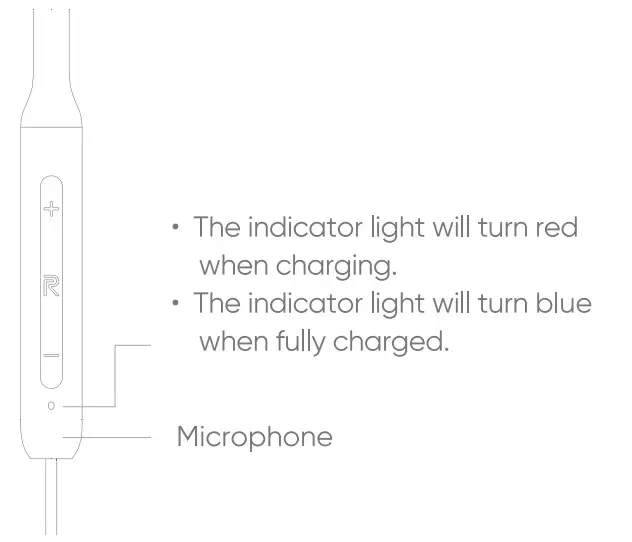
INSTRUCTIONS
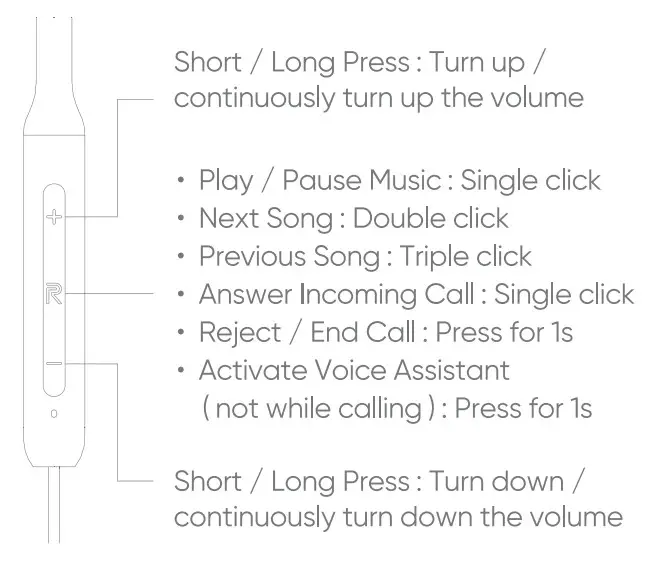
Bluetooth Pairing
- If there’s no connection history, the headphone will turn into pairing mode automatically once your separate the earbuds.
- Press and hold the R button for 5 seconds to enter pairing status. Press and hold the + button and — button for 5 seconds to clear the pairing record.
- While the headphone is in pairing mode, turn on Bluetooth on your device, search for “realme Buds Wireless” and click to connect.
- The headphone will connect to the last device when turned on.
WARRANTY
Thank you for choosing realme accessories, we will provide comprehensive warranty services according to local laws and regulations.
For more details about our warranty policy, please visit https://www.realme.com.
The warranty service is valid only under normal use. Man-made damages, as well as any of the following situations, void the warranty:
- The warranty has expired.
- Independent disassembly, repair or modification of the product or not following the instructions.
- Damage caused by force majeure ( flood, earthquake, lightning, etc. ).
- No valid purchase vouchers ( sales invoices or receipts, etc. ).
- Natural wear and tear.
- Non-product quality issues.
NOTES
- Avoid exposure to liquid and high humidity environments.
- Avoid throwing, crushing, or tossing as to prevent damage.
- Avoid contact with strong magnets as to prevent the magnetic earbuds from being demagnetized.
- Keep out of the reach of children.
- Do not attempt to disassemble the device. Please contact customer support for assistance.
- For your safety, please do not use it while riding a motorcycle or bike, driving, or crossing the road.
- For health reasons, avoid listening on high volume for extended periods.
- This symbol on the device, batteries ( if included ), and /or the packaging, indicates that the device and its electrical accessories ( for example, an earphone, adapter or cable) , and batteries ( if included ) should be disposed of as household garbage.
Realme Chongqing Mobile
Telecommunications Corp., Ltd
No.178 Yulong Avenue, Yufengshan, Yubei
District, Chongqing.
v1.0
The Realme Buds Air 5 Pro earbuds come with specs such as Bluetooth 5.3 technology with the SBC, AAC, and LDAC audio codecs, up to 40 hours of total battery life, Active Noise Cancellation and Transparency mode support, one 11mm bass driver and one 6mm micro-planar tweeter on each earbud, and much more. Learn how to use these earbuds using this Realme Buds Air 5 Pro manual!
If you are interested in purchasing these earbuds, you can easily do it using the Amazon online store. Also, in case you are interested in giving the original manual a look, you can do it here.
What’s Inside
Realme Buds Air 5 Pro Specs Sheet
| Model | Realme Buds Air 5 Pro |
| Weight | Charging case: Around 44 grams |
| Waterproof/IP ratings | IPX5 |
| Bluetooth version | V5.3 |
| Range/Distance | 10 meters |
| Connectivity Port/Charging Cable | Type-C |
| Audio Decoding | SBC, AAC, LDAC |
| Driver | 11mm bass driver, 6mm micro-planar tweeter |
| Speaker frequency response | 20Hz – 20kHz |
| Battery Life | Earbuds: Around 10 hours Charging case: Around 30 hours |
| Charging Time | Earbuds: Around 2 hours Charging case: Around 2 hours |
| App Support | Yes, the Realme Link app |
| Controls/Features | Play and pause a song, play the next song, answer, end, and reject a call, switch between noise control modes |
| Accessories | Charging case, USB cable, user manual, ear tips |
| Price | Around 100 USD |
Realme Buds Air 5 Pro Accessories
The earbuds come with the following accessories:
- Charging case.
- USB cable.
- User manual.
- Ear tips.

Realme Buds Air 5 Pro Manual | Pairing & Troubleshooting
How To Control These Earbuds?
NOTE: The multifunction touch button is placed on the outside part of the body of the earbuds.
- Play and pause a song: Press the multifunction touch button on any of the earbuds two times.
- Play the next song: Press the multifunction touch button on any of the earbuds three times.
- Answer an incoming call: Press the multifunction touch button on any of the earbuds two times.
- End a current call: Press the multifunction touch button on any of the earbuds two times.
- Reject an incoming call: Press and hold the multifunction touch button on any of the earbuds for about 2 seconds.
- Switch between noise control modes: Press and hold the multifunction touch button on any of the earbuds for about 2 seconds.

How to Reset The Earbuds?
Step 1: Delete all pairing information about the Realme Buds Air 5 Pro earbuds.
Step 2: Place the earbuds into the case and keep the lid open.
Step 3: Press and hold the button on the charging case for about 10 seconds, or until a white and green light starts flashing.
The earbuds will return to factory settings.

How To Charge The Earbuds?
Earbuds
To charge the earbuds, all you have to do is place them into the charging case and close its lid. The earbuds will start charging automatically.
Charging Case
To charge the charging case, all you have to do is connect the case to a USB charger or charging port. It will start charging automatically.
What Do The Lights Mean?
Charging Case
- A green light stays on for 3 seconds while charging: The case has more than 20% of battery.
- A red light stays on for 3 seconds while charging: The case has less than 20% of battery.
- A white and green light flashes: The earbuds are resetting.

How To Wear These Earbuds?
Step 1: Take both earbuds out of the charging case.
Step 2: Identify the left and right earbuds.
Step 3: Choose the ear tips that best suit your ears.
Step 4: Insert the headphones into the inner canal of the ears.
Step 5: Rotate for the best possible comfort and best fit, and make sure that the microphone is pointing to the mouth.
How To Turn On And Off?
Turn On
Automatically: Open the lid of the charging case. After that, the earbuds will turn on automatically.
Turn Off
Automatically: Place the earbuds into the charging case and close its lid. After that, the earbuds will turn off automatically.

How To Pair The Earbuds?
To Android Devices (Fast-Pair)
Step 1: Turn on Bluetooth on the desired device.
Step 2: Open the lid of the charging case. After that, the earbuds will turn on automatically and pair with each other.
Step 3: Follow the Google Fast Pair pop-up instructions on the screen.
To Other Devices (No Fast-Pair)
Step 1: Turn on Bluetooth on the desired device.
Step 2: Open the lid of the charging case. After that, the earbuds will turn on automatically and pair with each other.
The earbuds will now be ready to pair with any device.
NOTE: If the earbuds don’t enter pairing mode automatically, then press and hold the button on the charging case for about 3 seconds.
Step 3: Go to the device’s settings.
Step 4: Search for a new device.
Step 5: Select the Realme Buds Air 5 Pro earbuds. If a password is needed, type “0000” or “1234”.
After that, the pairing will be done.

How to Activate The Mono Mode?
To activate or deactivate the mono mode in these earbuds, all you have to do is pair the earbuds to the device and take out one of the earbuds from the charging case. It will start working by itself.
Do These Earbuds Have An App?
Yes, these earbuds work hand in hand with a specially-made app called realme Link. After connecting the earbuds with the app, you can see the battery percentage of the earbuds and the charging case, in addition to three options appearing: Noise cancellation, Off, and Transparency. These features can be configured in addition to general settings such as sound effects, Spatial Audio, button settings, and even an earbud fit test.

Some Common Problems & Troubleshooting
Left/Right/One side of the earbuds has stopped working
If this happens, it may be because it is low on battery or it did not connect correctly with the device. To fix this, you can do the following:
1. Try charging the earbud that is not working or both, placing them in the charging case.
2. Try factory resetting the earbuds.
3. Check if the earbuds are operating within a normal working range.
If that doesn’t work, the earbud is probably faulty, and I can go for a refund or replacement of it.
Left/Right/One side of the earbuds has a low volume
If this happens, it may be because the earbuds are dirty or the volume is set low. To fix this, you can do the following:
1. Try cleaning the earbud using a cotton swab or carefully clean the mesh with a pin.
2. Try factory resetting the earbuds.
The microphone is not working
If this happens, it can be because the microphone is muted, or the earbuds are badly positioned. To fix this, you can do the following:
If the microphone is muted, check the device microphone volume. If that doesn’t work, that means that there might be a defect in the earbuds, so try replacing them or getting a refund.
The earbuds are not connecting to Windows/laptop/PC
If the earbuds are not connecting, it can be because the Bluetooth on the computer has a pairing problem. To fix this, you can do the following:
1. Try disabling Bluetooth from nearby devices >>> then activate the pairing mode of the earbuds, pair and connect earbuds from Settings >>> Bluetooth & other devices >>> Add a new device >>>> Select Bluetooth.
2. Try uninstalling and reinstalling the Bluetooth driver, or updating the Bluetooth driver. All can be done in Manage >>> Device Manager, reset earbuds (if available), and then repeat the step.
3. Try resetting the earbuds.

FAQs
Do the Realme Buds Air 5 Pro have a microphone?
Yes, the earbuds come with integrated microphones.
Do the Realme Buds Air 5 Pro have a low latency/gaming mode?
No, these earbuds don’t have a low latency/gaming mode.
Can the Realme Buds Air 5 Pro connect to PCs and laptops?
Yes, these earbuds can connect to PCs and laptops.
Are the Realme Buds Air 5 Pro noise-canceling?
Yes, these earbuds come with noise-cancellation technology.
Are the Realme Buds Air 5 Pro waterproof?
No, these earbuds are not waterproof (IPX6 and up). They have a rating of IPX5, which means they’re protected against some water projected from a nozzle.
We hope you now know how to operate the earbuds from the above Realme Buds Air 5 Pro manual. Want to know anything about the earbuds? Do not hesitate to ask in the comment section below.
